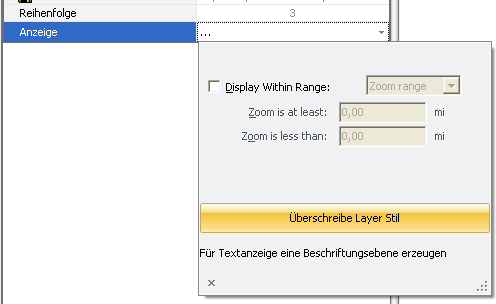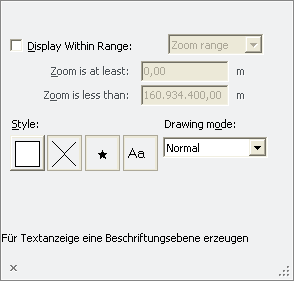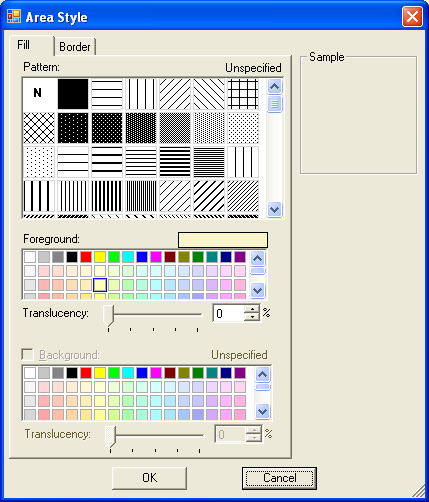Step by step
Launch |
Open the display options of the layer and select "Overwrite Layer Style".
|
Change styles |
After creating, open the dropdown menu Display here again. A definition area is displayed that provides a style selection for each style type (area style, line style, point style, text style).
Click "Area Style".
|
New Color |
Select new color for all faces in this layer.
|