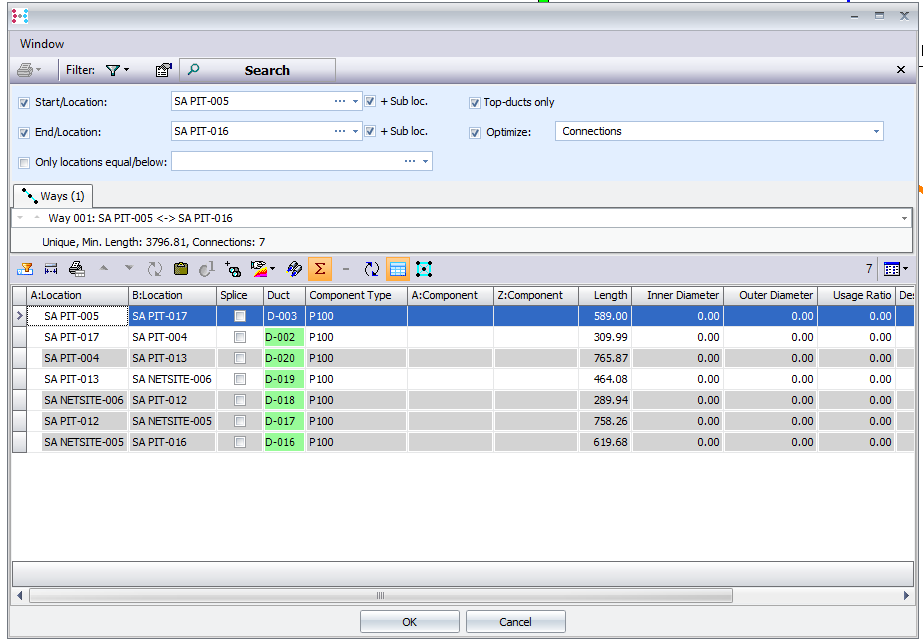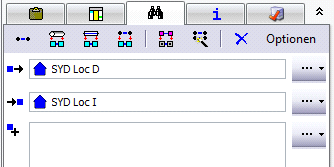2.5 Quit Access Area
Enables fast access to route searches and network overviews. The following searches are available:
Search |
The symbols have the following meaning:
Locations and/or components for the search can also be selected with Route searches and overview can be selected via Options. |
Way-search from GEO View:
•Way Searches are also enable from Geo view, selecting the location and adding it to the quick search.
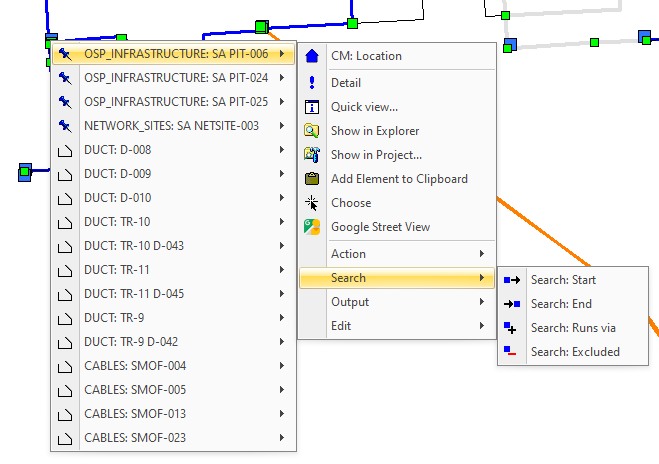
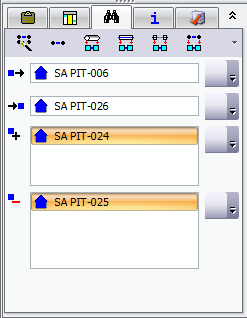
Example Duct way search:
•Locations have been added from GEO view.
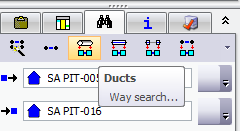
•Once Ducts way search is executed, ways are shown.