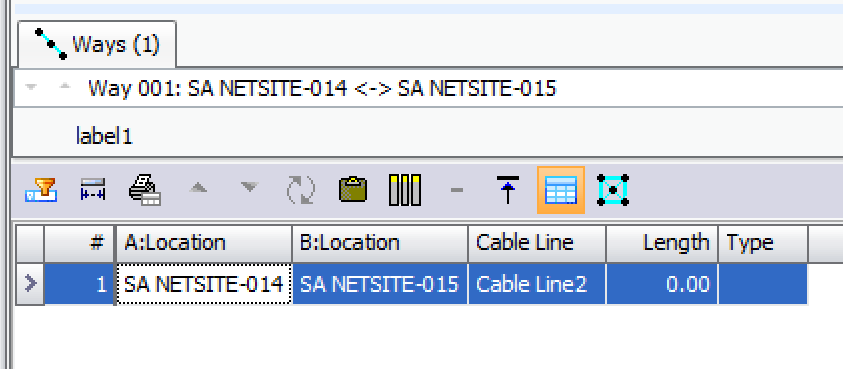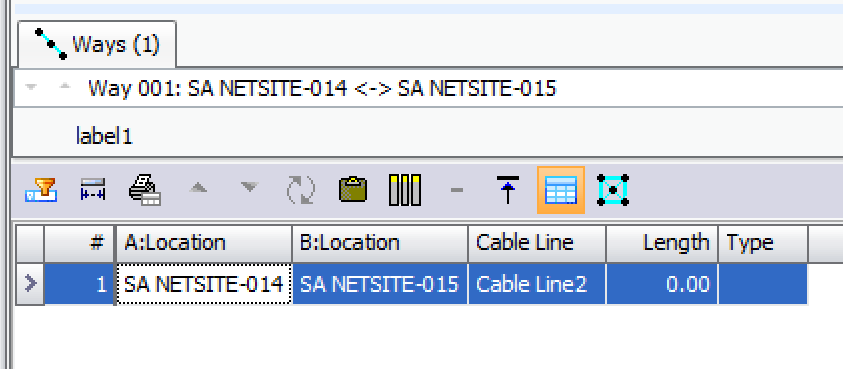|
This route search makes it possible to find cable lines routes through a network with specific characteristics and to display them in different graphic renditions.
|
Search criteria
|
Criteria
|
Description
|
Start
|
Locations
|
Route must run via a specific location.
|
End
|
Locations
|
Route may not run via a specific location.
|
|
|
Runs via
|
Locations
|
Route must run via a specific location.
|
Exclude
|
Locations
|
Route may not run via a specific location.
|
Reduce
|
Location System
|
Only show route of a specific network location.
|
Location group
|
Only show route of a specific location group.
|
Only locations same level/below
|
Only display route on the same level as or below a specific location.
|
Reduce locations up to level
|
Only the locations of the corresponding level are displayed under which the searched locations are based. This can also lead to groupings.
|
Network Segments
|
Display
|
Show pathsA-A
|
Also display cables that have the same start and target location.
|
Minimum number of ways
|
Minimum number of alternative routes to be displayed.
|
|
Actions
|
Symbol
|
Description
|

|
Adjust all searching column widths.
|

|
Print searching list.
|

|
To edit cable line.
|

|
Top Display.
|

|
Searching filter.
|

|
Add searching to clipboard.
|
|
•Setting locations:
For this case, these Locations has been enabled:
A: Location: SA NETSITE- 014
B: Location SA NETSITE- 015
•Cable line is shown between these locations: