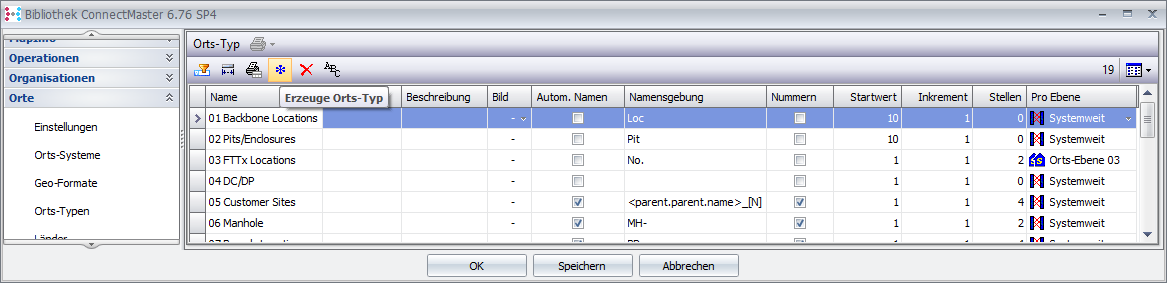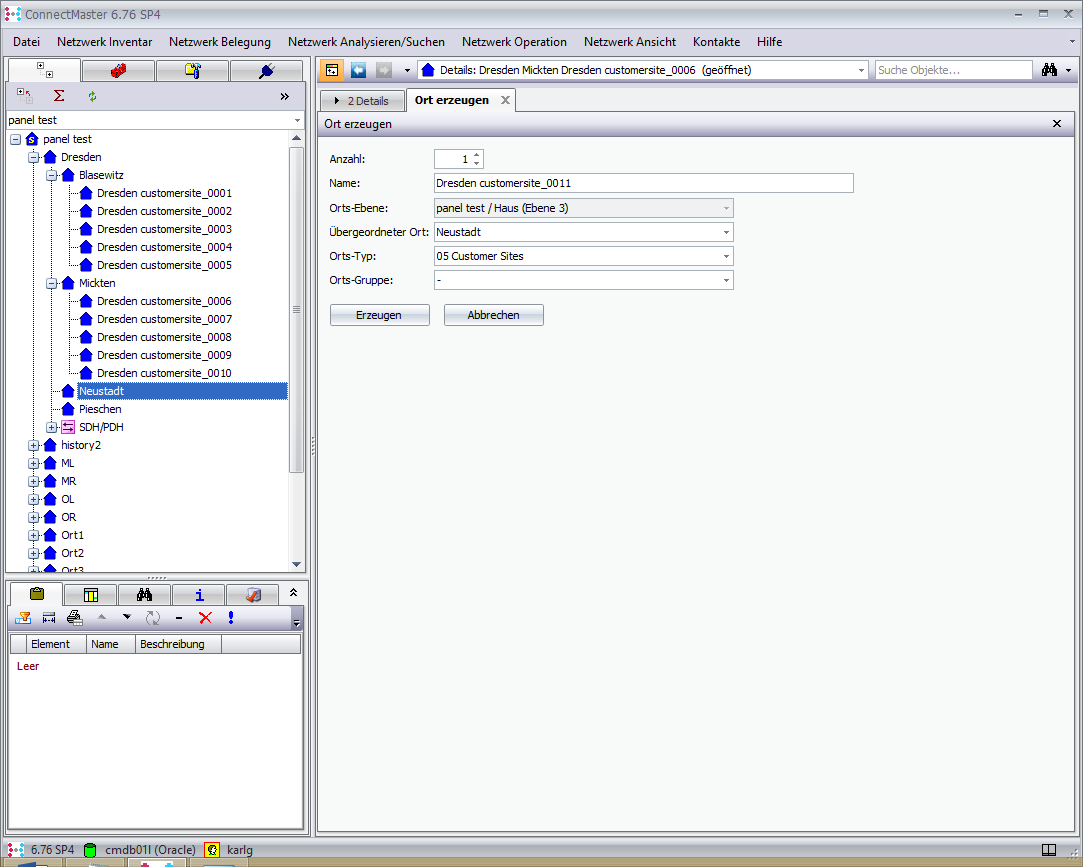Location autonaming
Description
Example A |
The user wants to create locations and wants to have them automatically named by CM depending on the name of the two times parent location. In the example, the customer sites are named after the city. For example, a location in the third location level is defined with < parent.parent.name> customersite_N, with 0<N<9999. |
Method
Example A |
|
Step 1 |
Generate a new location type by clicking on the asterisk star in File/Library/ locations/location types.
|
Step 2 |
Fill in the requested fields as shown here:
Where [N] is an automatic number that has 1 as its initial value (defined in the Start Value column) and is incremented each time with 1 (defined in the Increment column) until it ends with 99 (defined in the Digits column). |
Step 3 |
Create locations with location type 05 Customer Sites
|