Configuration
Depending on the superordinate location and according to the definitions in the location system, the installation levels are available accordingly with their parameters. From the data source, the columns are now linked to the attributes accordingly. Important: If a level – in this case the installation level 6 (room) is not needed , then no attributes are assigned and the fields 'leave empty'
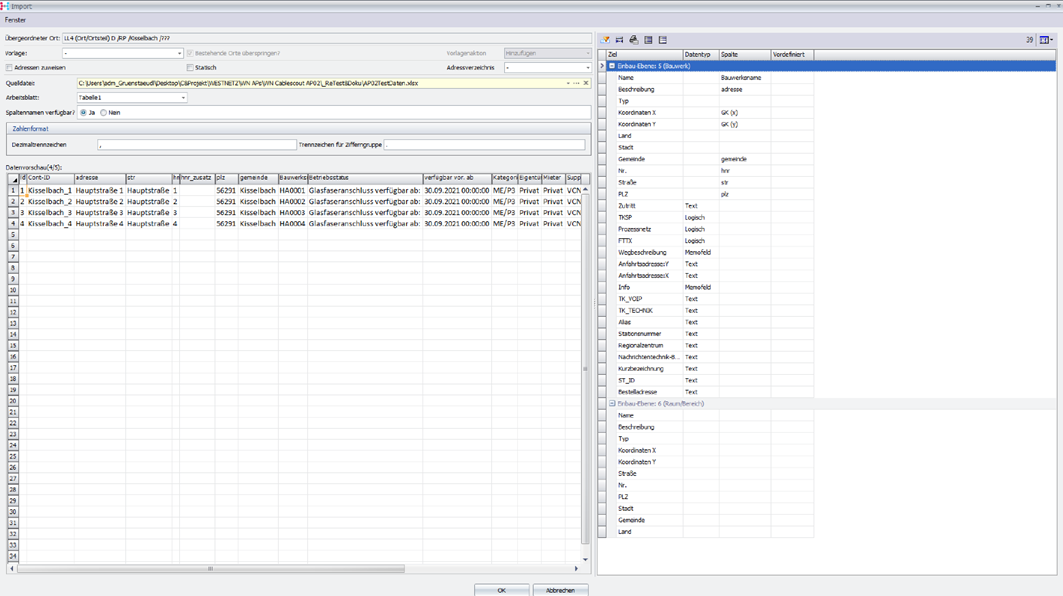
Result
After confirming the parameter (column name data source) / attribute (CM location attributes) assignment with 'ok'.
If the locations can be found in the Explorer and in the location detail, the following configurations have been made:
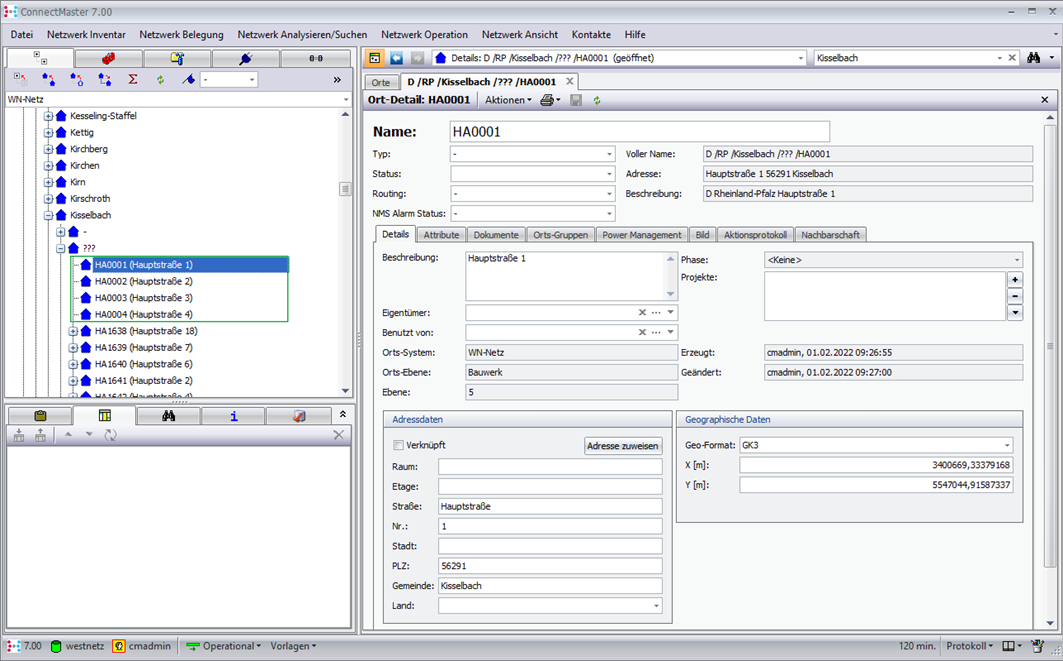
Combination with other functions
With automatic creation of locations, it is possible to use templates.
It is possible to automatically create components via the location type. This is a standard functionality of the CM.
After automatic creation of locations, an address directory can be applied.
