Application
Action button: Import sublocations
The function can be triggered as follows:
-Context menu in explorer on location objects
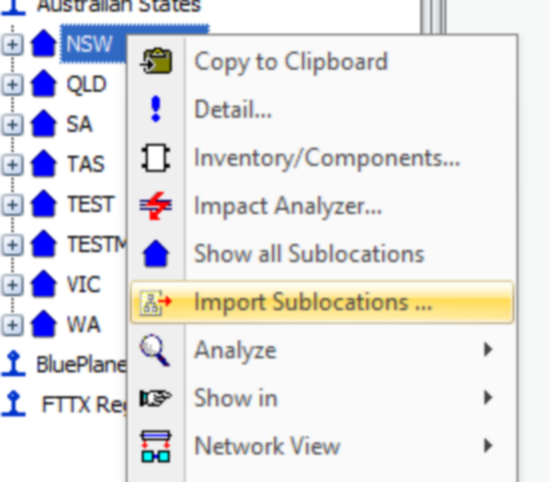
•For location objects in list / filter results as a separate icon
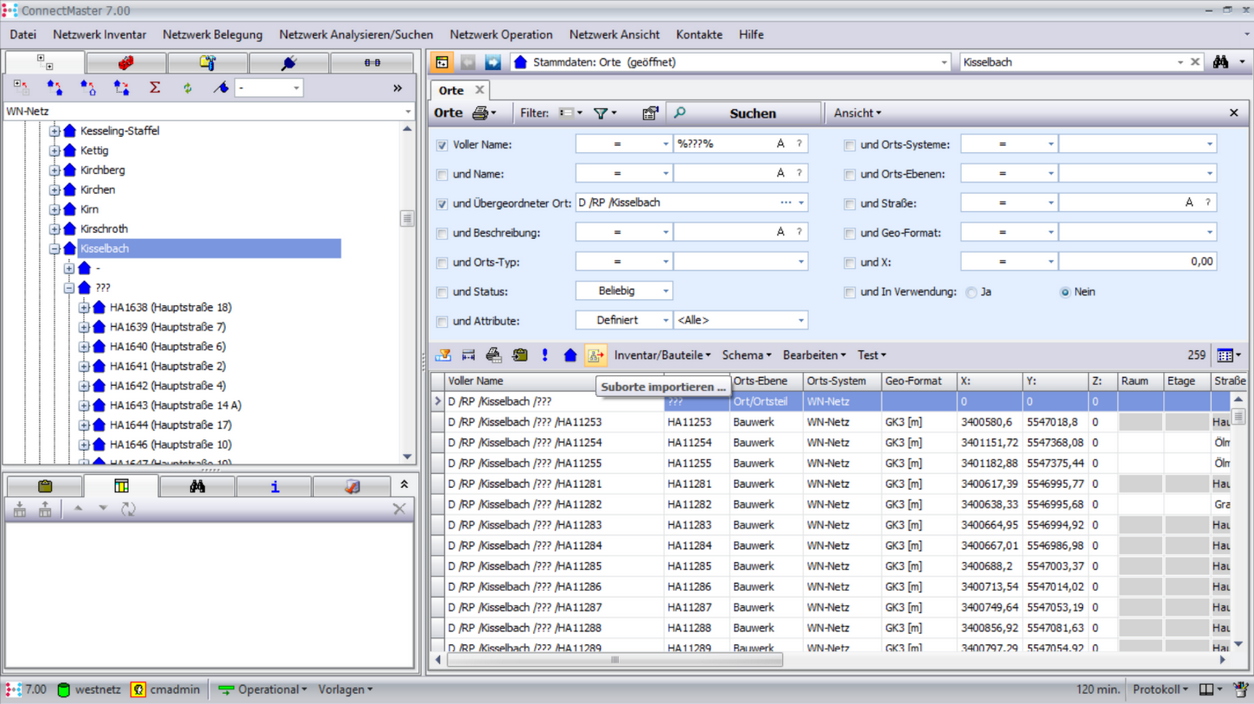
•Configuration of the function
Dialog box
In the dialog box it is possible to define an import file and an import format.
Allowed input file formats .xls, .xlsx, and .csv
It is possible to use the following functions when automatically generating from the locations
▪WP03 final Use of buildings and site models.
▪WP04 Use of GeoPost addresses.
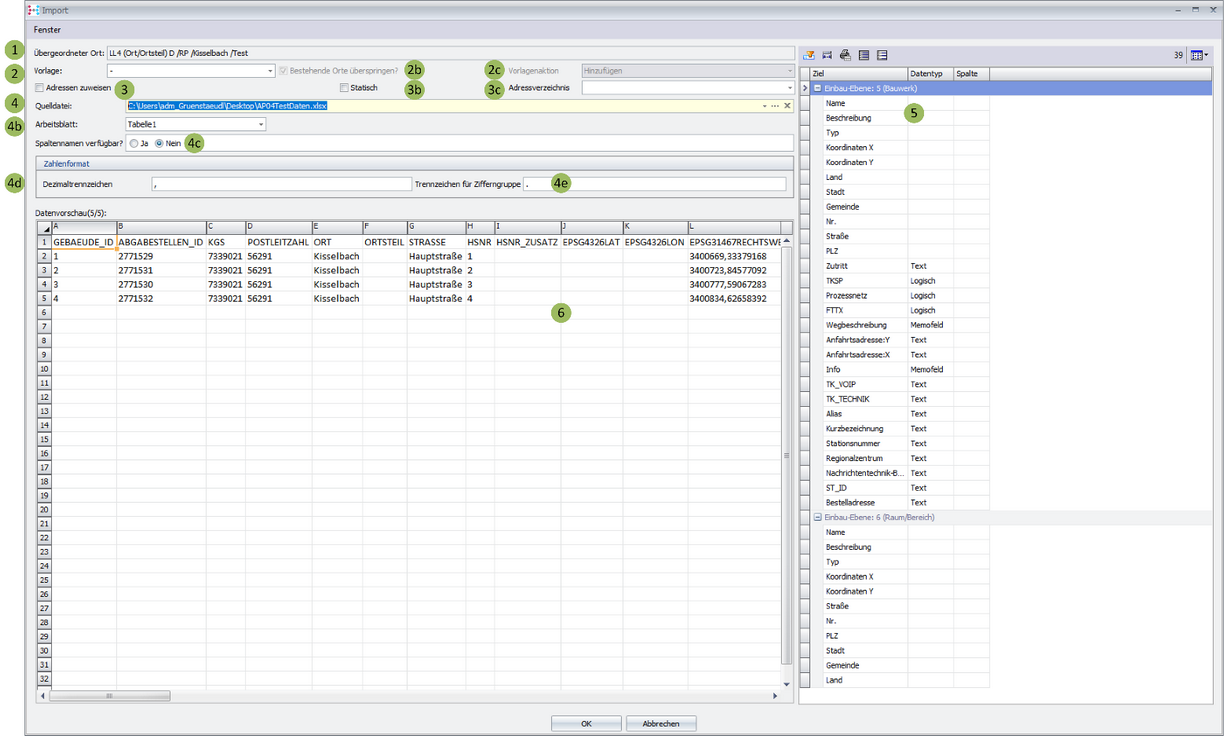
•Description of the fields
Number |
Fieldname |
Description |
1 |
Parent location |
Based on the location structure, the system automatically detects its superordinate location and the installation levels below it |
2 |
Template |
WP03 final Use of buildings and site models describes the creation of a system of components which can then be used via the template name. |
2b |
Skip existing locations |
Part templates can be skipped for existing locations. |
2c |
Template Action |
When creating components under one location, you can store an action by means of a template as to how these components are created. |
3 |
Assign addresses |
WP04 Usage GeoPost addresses describes the integration of an address directory into the system. If the location is automatically created, its address is also set based on the address directory (based on the GEO data). Here, the closest address location is automatically assigned. |
3b |
Static |
static or dynamic linking to the address directory |
3c |
Address directory |
the address directory stored in the system |
4 |
Source File |
Input file formats .xls, .xlsx and .csv that are required for this AP02 final mass import for buildings, data basis |
4b |
Worksheet |
If there are several worksheets, the worksheet with the corresponding data can be selected here |
4c |
Column names available |
For data sheets with a column specification, the column is automatically taken. |
4d |
decimal separator |
in the case of decimal values, the separator between the first and the decimal point shall be set. |
4E |
Separator for group of digits |
if there is a group of digits in a column it can be separated |
5 |
Data preview |
loaded Excel. x/y. x entire rows, y data rows without header |
6 |
Configuration Window |
|
