XML Transformation
Raw XML
TC element is identified by “Segment” TAG in the XML. Segment “id” is used to determine start and end ports matching to “networks” TAG and the “source” attribute. Once the port ids are found port details can be found using the id.
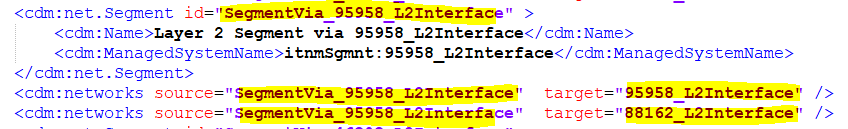
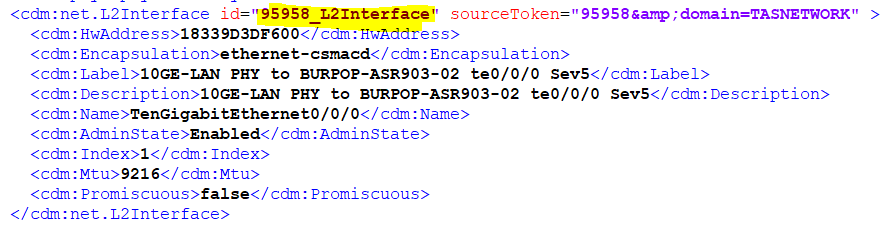
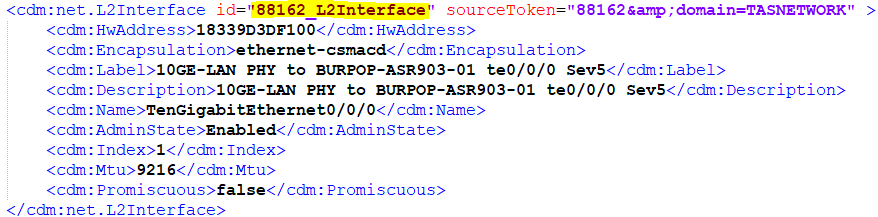
NEs
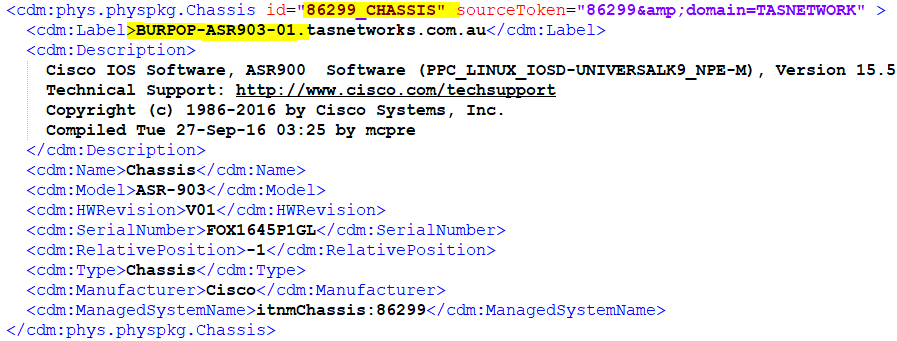
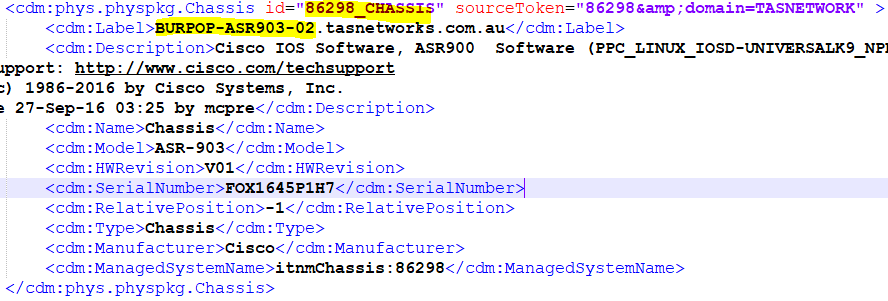
Transformed Json
ConnectMaster |
Netcool |
Linked System key |
Id example SegmentVia_95958_L2Interface |
Port Name |
Use Name field Replace “GigabitEthernet” by Gi Replace “TenGigabitEthernet” by Te |
Status |
AdminState |
Capacity |
Name Field extract “GigabitEthernet” or “TenGigabitEthernet” |
Name |
Name is created in the formatt layername NEA Name_port name -> NEZ_port name i.e ETHERNET BURPOP-ASR903-01_Te0/0/0->BURPOP-ASR903-02_Te0/0/0 |
Logical Layer structure
There is no parent to child relationship for logic in the Netcool export raw data. DSE will only create one layer Ethernet TCs
