Logical Ports and VLANs
In addition to physical port modeling, it is also necessary to model the logical ports or virtual ports as they need to be reference by VPN SAP
Example: Port 1/3/1:2572 (VLAN 2572 on Physical Port 1/3/1)
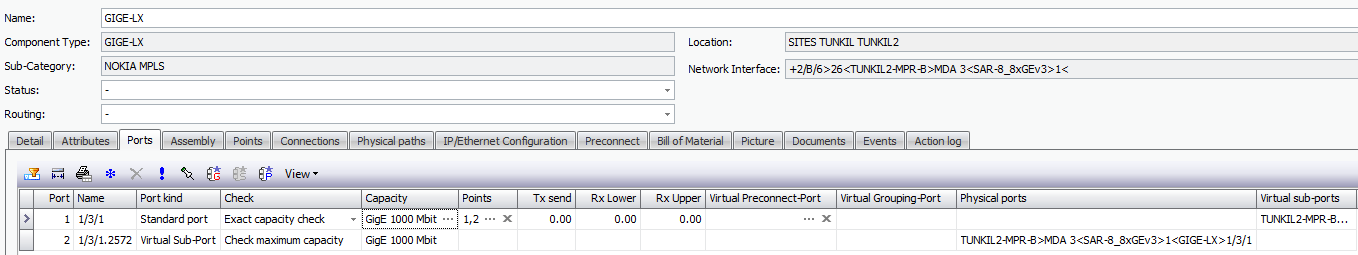
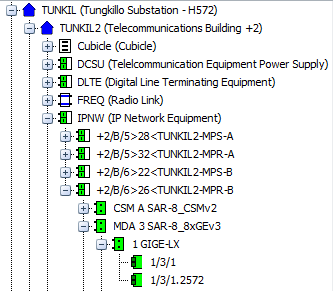
In order to get the Logical interfaces required for modeling the VPN the following files will be processed:
•vll.L2AccessInterface.xml
•vpls.L2AccessInterface.xml
•vprn.L3AccessInterface.xml
Field Mappings for L2 Logical Ports (VLL and VPLS)
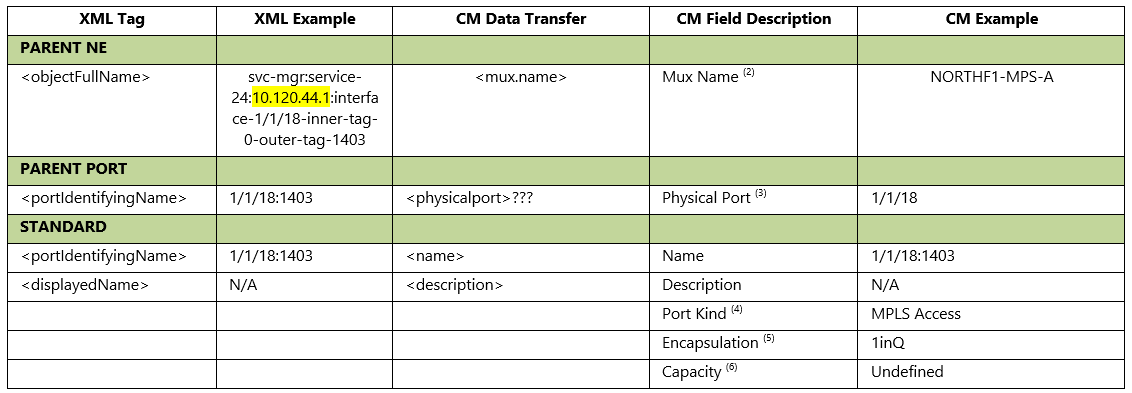
Field Mappings for L3 Logical Ports (VPRN)
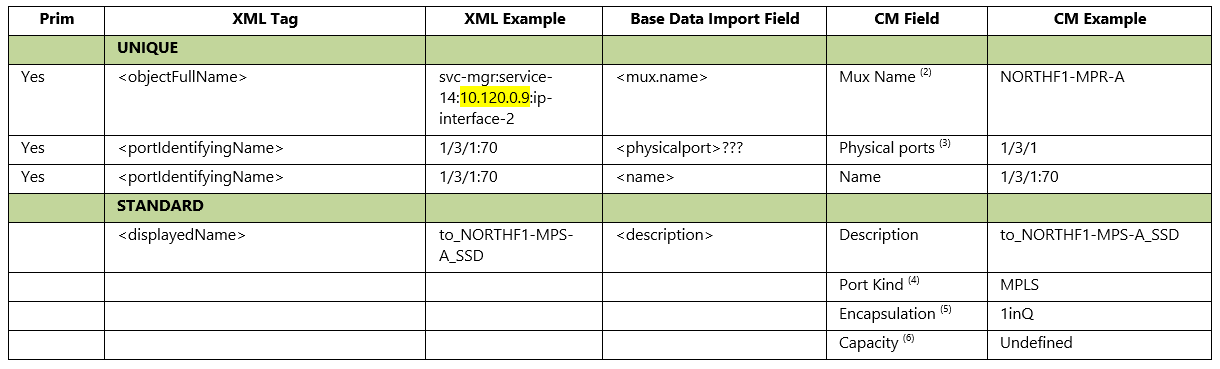
Notes:
1)VLAN will be mapped to Free Attribute VLAN. Cannot be mapped to Normal Port VLAN field as it is not possible to define the pool from SAM-O information. User will need to manual update the port details VLAN using the Free Attribute value if they want to use this capabiltity
2)Network Element will need to be resolved using the IP Address contained in <objectFullName> using NE <ReferenceKey> field
3)Virtual Sub-Ports parent Physical Port/Card will need to be resolved using <portidentifyingname) i.e 1/3/1. The Port Updating function in Section 0 will need to be completed first
4)Port Kind will be defaulted to MPLS Access since they will be associated with SAP
5)Encapsulation will be defaulted to 1inQ. InnerEncapValue appears to be 0 in cases. As a result it is assumed that all Logical Access ports are configured for Dot1Q. Q-in-Q will not be supported at this stage
6)Capacity will be left undefined – user must define when they are routing Attachment TC into the SAP port
7)IP Address will be mapped to Free Attribute IPAddress. Cannot be mapped to Normal Port IP Address field as it is not possible to define the pool from SAM-O information. User will need to manual update the port details VLAN using the Free Attribute value if they want to use this capability
