NE Location Validation
Location validation have two different checks, first of all the DSE Manager checks if the NE json file provides a parent location if it does, will check the linked key in CM and assign the NE if the Json don’t provide a parent location the DSE Manager will assign the NE to the default location matching by the name, the default location must be created manually in CM.
1.2 |
Location Validation Checks that the location of any NE found missing in CM is available. |
Options: |
|
|
|
[Default] Flag Missing |
|
Error |
Location Missing |
||
Auto-Add with Status=? |
Active |
Info |
Location X Added |
||
|
|
|
Default Parent Location |
|
|
Additionally, the DSE Manager have the capacity to autodetect the location name of an NE, if this function is set on the general config and the NE name contains the location full name, for this function to work the user must provide the correct regular expression.
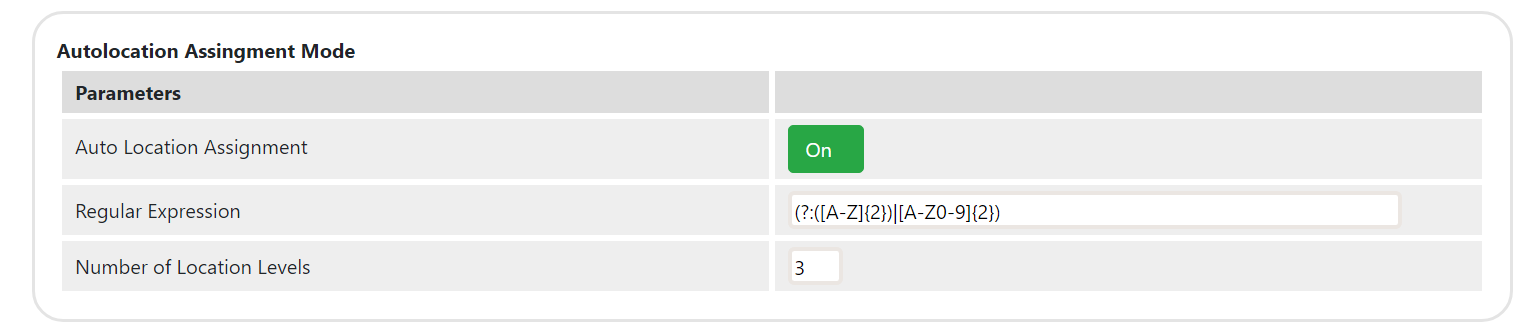
•Toggle button (Select on if the sync include Auto locationAssignment)
▪Specify related Regular expresion to fetch the location name from NE name and number of levels to fetch the location name
▪Example if the NE name “ BS-BS01-00-1161-01-2“ and if the Regular expression given as “(?:([A-Z]{2})|[A-Z0-9]{2})“ and levels specified as 3 sync will assign ne under location structure as follows.
BS
BS
01
BS-BS01-00-1161-01-2
