Web Config Setup
The following changes are required on the web.config file.
This is located in the website folder
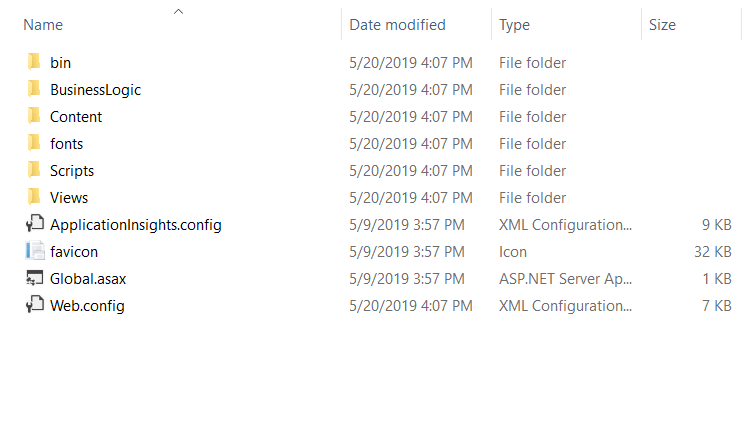
1. Enter ConnectMaster location value in "CM_DB_Name" key
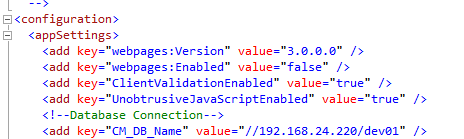
2. Migrate DSE Manager Environment
When shifting DSE Manager from one database to another database environment,
Please make sure configuration setup for components mapping and Capacity mapping are pointing to correct data .
If new database mapping values to be retrieved to the config files, please follow the given steps.
1)Point the DSE Manager to new database environment.
2)Open Appsettings.xml” from ..\App_Data\WebConfigXML folder.
3)Set <add key="UpdPhyConfigIdsFrmCM" value="true" /> , restart the IIS/ restart the application
4) Open General configuration page and check the capacities mapped to correct values and save the data.
Do the same for components mapping of following configuration pages (If applicable)
Physical
1)Location
2)NetworkElement
3)NetworkInterface
4)SFP
Physical Passive
1)Cable
2)Container
3)Panels
4)Signal
5)Tray
Make sure values of component mapping are correct then can perform the sync task.
Components Mapping and Capacity mapping have to be mapped to correct values otherwise sync process will not produce the expected results.
