Patch
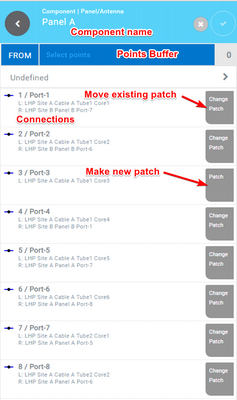
The patch feature you can find on components of the type patch panel, terminal strip and End device. The feature enables you to make a connection in ConnectMaster as you are patching on-site. The patching feature is optimized for mobile use.
Points on the component types mentioned are only eligible for patching if they only have one connection point free or have none and one of the connections are currently connected to either a patch panel, terminal strip or end device and the other to a cable.
When patching to first select the points to a connecting from on one component. They will be copied to a buffer and saved until you have navigated to the component you are connecting to. When opening the patch option on the receiving end, you can select the ‘TO’ points and make the connections.
When selecting the ‘FROM’ points, you can choose both open ports to create a new patch or alter an existing patch by selecting a connection point with a connection already on it.
When the patching is done, the new connections are highlighted in the details of each related component.
|
Points buffers, stores the FROM and TO points you select. When they hold an equal number of points, you can patch. |
|
Navigate the buffer points back and forward. And informs how many points are selected. |
|
Submit button |
|
Point eligible for patching |
|
Point eligible for change patching |
|
Delete patches on selected FROM points. |
|
Delete from points from the buffer |
|
Easily jump to another component |




