Set Coordinate
If you are working with a GPS enabled device and are looking at a location without coordinates a ‘Set coordinate’ button will appear in the location header.
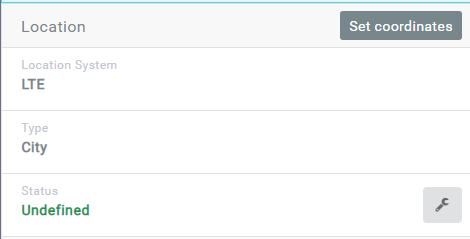
The location will add your current X and Y coordinate to the ConnectMaster location in the projection assigned in the “settings.config” file. ConnectMaster Online will not add the geo object to any GIS layer; this must be done from ConnectMaster with the ‘Insert from x and y’ feature.
Another pre-requisite for the appearance of the button is that the accuracy is within 30 meters.
