Details pane
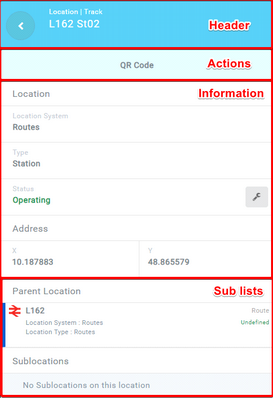
You can open a detail pane for each entity presented in the list view. Detail panes can also be opened from sub list inside other details pages. The detail page consists of 4 parts.
In the top you will find the header, that describes which entity you are looking at. The segment also includes navigation buttons to go back to the previous pane and if seen on a mobile device a button for navigating to the GIS view.
Under the header are action buttons. Most functions are placed in the action bar. Some in-line functions can be found in the information lines underneath as well.
The information part displays all properties and attributes. Empty fields are hidden. Images added to the ‘photo’ section of the entity are also displayed in the information section.
And at the button you will find various sub lists, that displays all related entities to the entity you are looking at.
The selection of information fields, actions, and sub lists changes from entity to entity.
