The list items
The list element consists of the following elements:
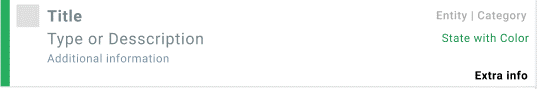
-Left leftmost bar with a color indicates what type of entity you are looking at. The color definitions are also presented in the main menu.
oBlue: Location
oGreen: Component
oBlack: Physical Path
oYellow: Signal
oPink: Transport Container
oViolet: Events
-Next to the colored bar is the icon, which shows the icon defined in ConnectMaster for the selected entity or component type.
-Next to the icon is name and description
-Under the name and description is additional information, which shows additional info about the item. There can be many lines of additional information present on a list item, but the list is truncated based on the amount of space available.
-Right aligned in the list item is an entity and type definition, the state and a field for extra info used for ports, measurements, length etc.
