Measurement tool
In the geo pane of ConnectMaster Online, you will find the measurement tool. It is useful for measuring distance between your current position, your selected location or a found address.
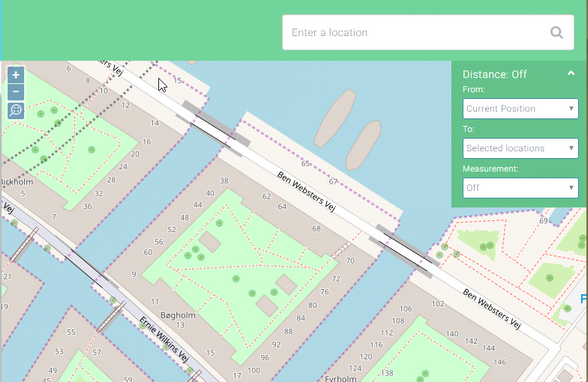
Search options are:
From |
To |
Measurement |
From your current position |
To locations from last executed filter |
In a straight line |
From your current position |
To locations from last executed filter |
Routed by google maps |
From your current position |
To your selected location |
In a straight line |
From your current position |
To your selected location |
Routed by google maps |
From your current position |
To the last found address |
In a straight line |
From your current position |
To the last found address |
Routed by google maps |
From your current position |
To cable intersection |
In a straight line |
From your current position |
To cable intersection |
Routed by google maps |
From the last found address |
To your selected location |
In a straight line |
From the last found address |
To your selected location |
Routed by google maps |
From the last found address |
To locations from last executed filter |
In a straight line |
From the last found address |
To locations from last executed filter |
Routed by google maps |
From the last found address |
To cable intersection |
In a straight line |
From the last found address |
To cable intersection |
Routed by google maps |
From your selected location |
To locations from last executed filter |
In a straight line |
From your selected location |
To locations from last executed filter |
Routed by google maps |
From your selected location |
To cable intersection |
In a straight line |
From your selected location |
To cable intersection |
Routed by google maps |
Routed by google maps options are only available if there is a google API key registered in the settings file.
