Configure ConnectMaster Online and Sign in
This section describes how to configure ConnectMaster Online to sign in with Active Directory Federation Services (ADFS).
You can configure the ADFS information in the configuration manager page.
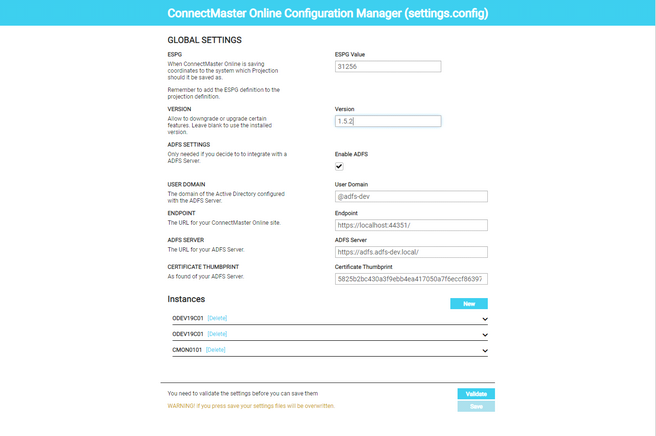
Configuration Manager Interface -Section ADFS Settings
To define the ADFS server information, you should check the “Enable ADFS” checkbox.
The ADFS server information:
1-USER DOMAIN: The domain of the Active Directory configured with the ADFS Server.
2-ENDPOINT: The URL for your ConnectMaster Online site.
3-ADFS SERVER: The URL for your ADFS Server.
4-CERTIFICATE THUMBPRINT
In the login View, you should check the “Sign in with your organizational account” checkbox.
