Settings
In the bottom of the main menu, you find the settings button. Inside the settings, you have a few client-side options you can configure.
-List sort order: By selecting the property of the sort order you can change how the list view is sorted and selecting the ascending/descending dropdown to indicate the order.
-Language: Enable you to change all labels in the application to one of the supported languages – English, German or French.
-UI Setting: Default option is to show all the empty sub-lists in the detail pages. But here you can hide them if they are empty. This will give you a cleaner view without so much scrolling. But for the in-experienced user, they do not know which sub-lists are empty and cannot conclude it if it is because the sub-list does not exist or there are no related entities.
-
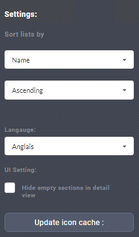
-Update icon cache: Every 5 min the system automatically updates the icon library for your ConnectMaster server. If for any reason you need to force an immediate update you can press this button.
