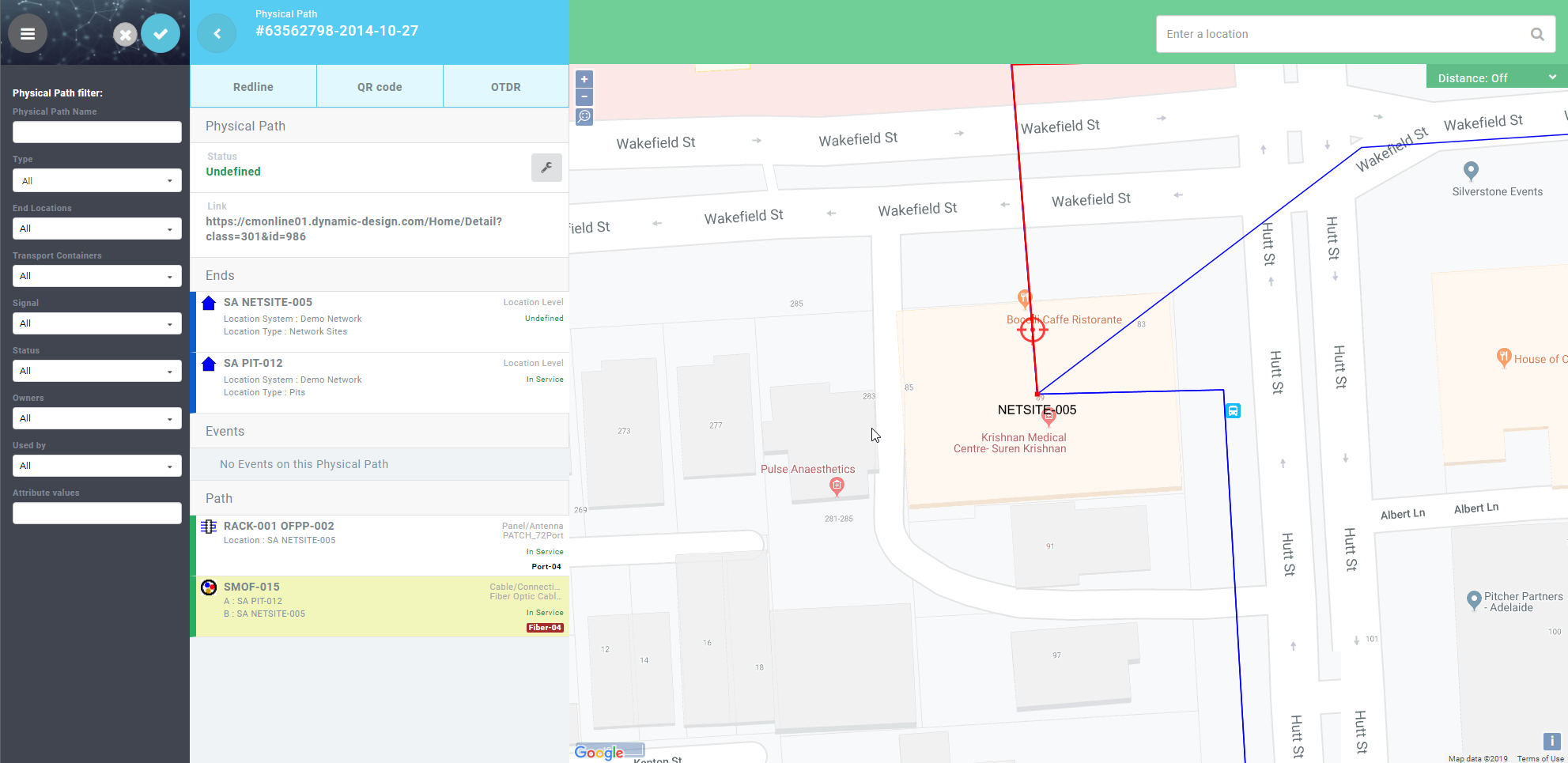OTDR measurement
On a physical path with 2 ends you can measure a distance from either end of the physical path and mark the point on the map. The calculation will consider excess length for each cable segment in the calculation.
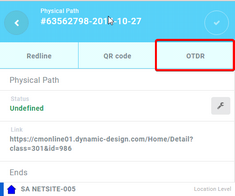
You enter the ODTR measurement tool from the blue action panel in the details pane.
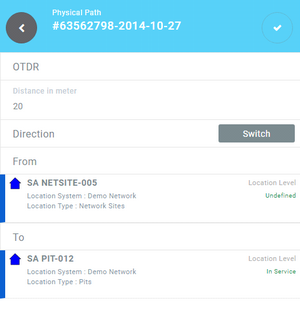
You can add the measurement in the top field. Pressing the button Switch with measure from the z-address towards the a-address instead.
When clicking the submit button in the top right corner of the pane, the point is marked on the map and the cable is highlighted in the path.