Configure URLs in Connect Master config-file
This section describes how you fill the ADFS related configuration parameters inside the ConnectMaster config file.
This file has the name CmWinClient.exe.config and is located next to the CmWinClient.exe file in the ConnectMaster installation folder on your Windows machine (%CM_SYSTEM%\system\).
You can open this file with a text editor and edit the needed values. All ADFS config parameters can be found in the file section <appSettings>. The “key=” defines the parameter name and “value=” defines the part you must edit (see Figure 2).
Parameters that are important for the ADFS connection are:
Parameters that are important for the ADFS connection are:
Parameter name |
Description |
adfs_endpoint |
The URL that ConnectMaster uses to authenticate as a “Relying Party” on the ADFS server. This is the same URL you configured in 3.1.2 as the “Relying Party Trust Identifier”. You can use the preconfigured default value. |
adfs_server |
The URL of your ADFS service |
adfs_thumbprint |
The thumbprint of the certificate that is used by the ADFS to sign the ADFS token (see 0). |
adfs_accept_cert |
Defines if ConnectMaster will accept a self-signed SSL certificate from your ADFS server to establish a connection. |
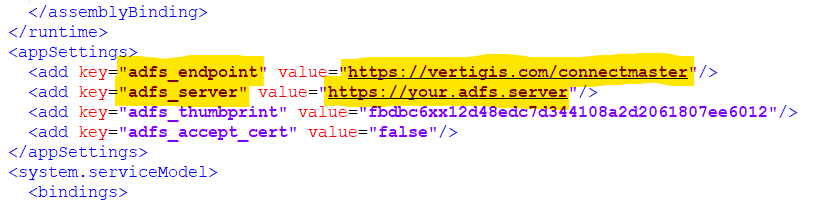
Figure - ConnectMaster config file
Adfs_endpoint: The URL Connect Master uses to identity itself against ADFS. Must be the same as configured in the Relying Party Trust (section 02).
Adfs_server: The URL of your ADFS service.
