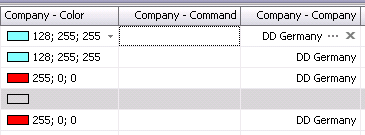Attributes – Editable within search pool window
i.Within the search pool window, enable view “Attribute Columns”
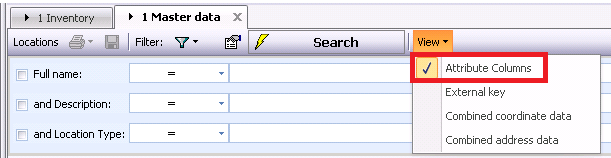
ii.To edit a single attribute, simply click on the cell.
Multi-edit mode of several cells of the same attribute type is possible. A system tooltip will pop-up; “Multi Rowedit”.
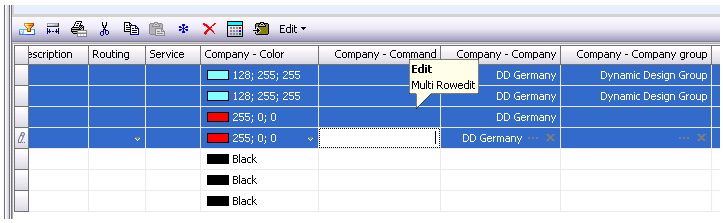
iii.When finished, click the SAVE button in the search pool window to save changes.
iv.Exception cases:
a.Attribute type with property “Unique” activated
i.Single-edit of attributes is permitted.
ii.Multi-edit of attributes is not permitted. A system tooltip will pop-up; “Unique attribute types forbidden for multi-assign”.
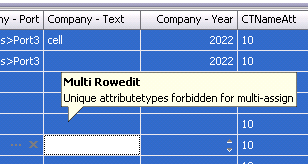
b.Attribute type with property “Internal” activated
i.Attribute edit (single- or multi-edit) is not permitted. A system tooltip will pop-up; “Change not possible”.
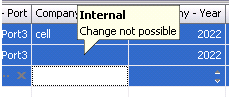
c.Attribute type not assigned to object
i.Attribute cell is greyed out and edit is not permitted.
ii.Multi-edit of attributes involving greyed out cells is not permitted.