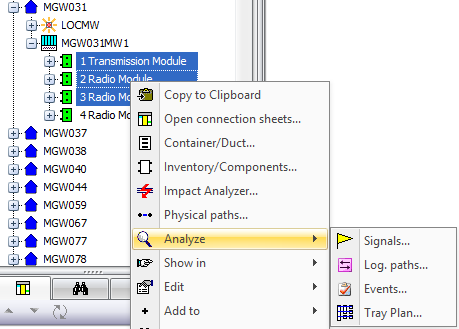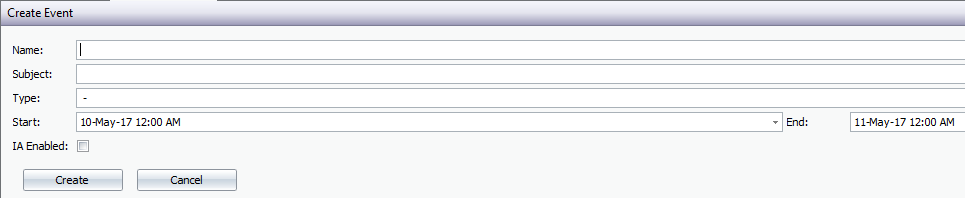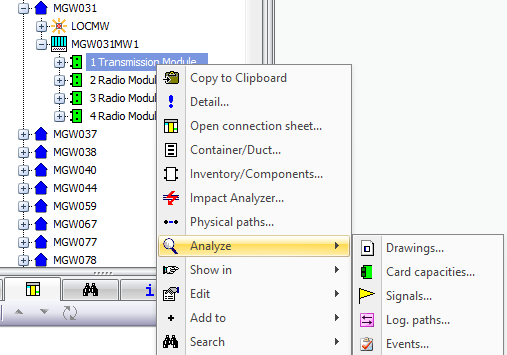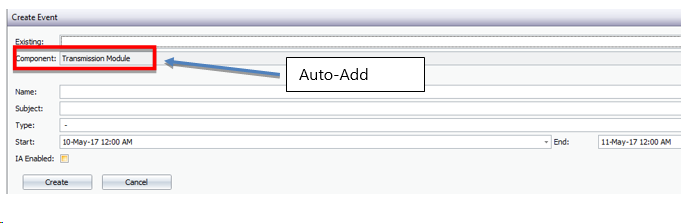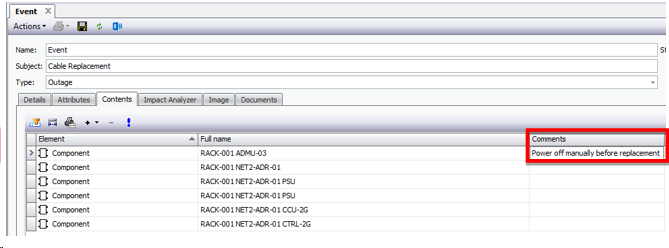Multiple Object Support
Creating |
Events can be created a number of ways: 1)Network Operatios -> Events -> Insert * 2)Right-Click Analyse -> Events (Multiple-Select) 3)Right-Click Analyse -> Events (Single-Select)
|
Multiple Select |
Multiple Select will allow user to see any related existing events. User can then create a new event if they need to. Objects will need to be added manually to the event after creation.
|
Single-Select |
Single Select will allow user to see any related existing events. User can then create a new event if they need to. The selected Object will be automatically added to the new event.
|
|
|
|
|
|
|
Contents |
After creation the Contents tab in event details displays all referenced objects. Multiple events can reference the same object. Users can add an event specific comment against each object.
|