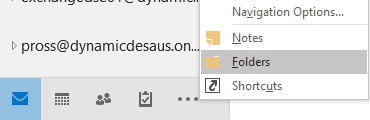Creating Public Calendars
Creation |
Assuming the Exchange user has permissions to create new public calendars. Refer to the following steps to initialise a new calendar using Outlook 2016. Note: For further configuration details and explanations refer to your IT administrator responsible for the Exchange Server or Office 365 accounts.
|
Folders |
Step 1) Switch to Folder view.
|
|
|
|
Step 2) Select New Folder – give an appropriate name.
|
|
Step3) Once created right-click-> Properties and set appropriate permissions. |