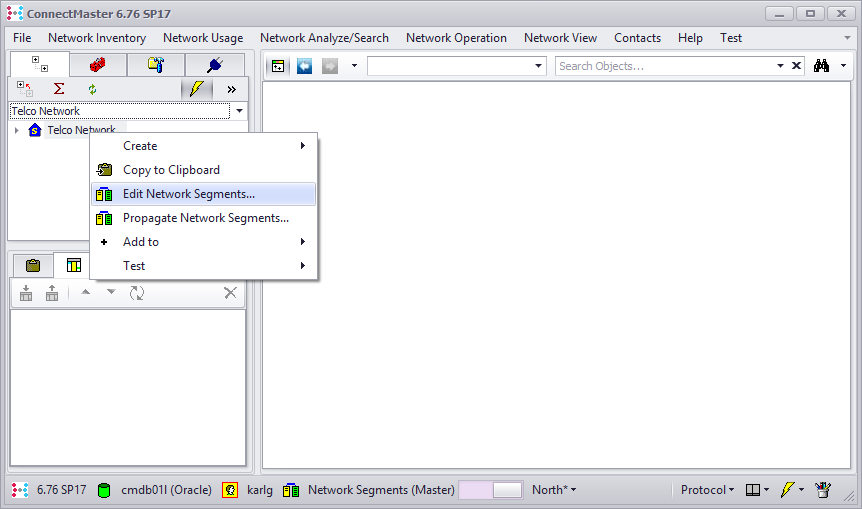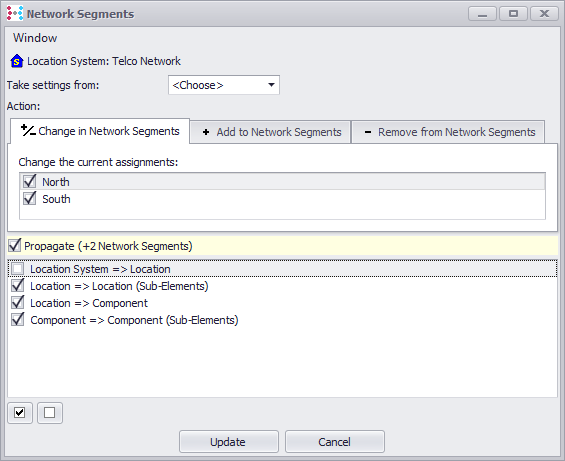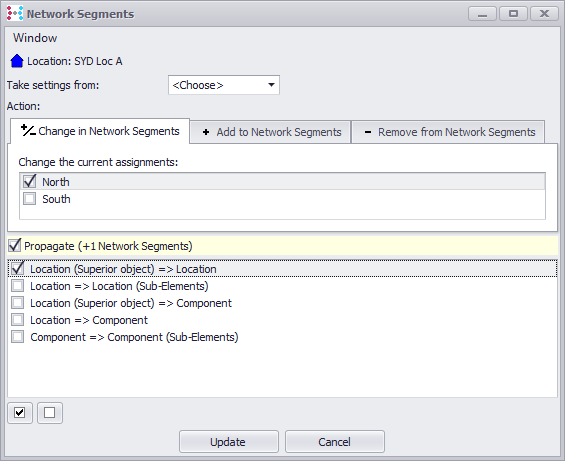Operations
General |
Segments are assigned to the objects in the database manually or automatically The segment assignment command can be accessed through the context menu with the appropriate rights. All objects whose segment assignments can be changed manually have such a menu. Here the present assignments are shown and can be changed. Additionally here it is determined if and to which depth the changes are propagated to the sub objects.
|
||||||||||||||
Access |
Accessible through the context menu of the object
|
||||||||||||||
View |
|
||||||||||||||
Action |
Tab “Change in Network Segments“ Shows all available segments that the object can presently be assigned to
Tab „Add to Network Segments“ Object is assigned to the selected segments
Tab „Remove from Network Segments“ Object is removed from the selected segments
|
||||||||||||||
Propagate |
De-/activates the propagation of the segment assignment to the objects in lower or higher hierarchical level It is also possible for example to say for a location in level 3 that all parent locations are to receive the same segment assignment.
|
||||||||||||||
Available propagations |
|