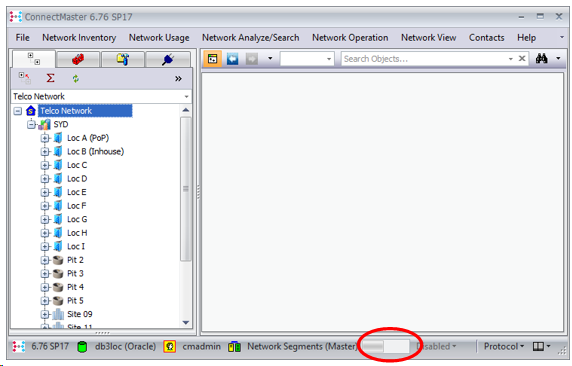Test mode
General |
The segment administrator can test the segment settings (ahead of activating the segmentation) to avoid faulty assignments. Here by the segment settings only have effect on this one user, all others continue to work without any effects. The segment administrator can change settings on the fly and control the effects.
Note: Even with this possibility it is strongly recommended, that the Network Segment Administrator provides a change information in advance to the impacted users
|
Disabled |
|
Enabled |
|
Changing rights |
The menu to load the rights of certain users and temporarily alter them allowing them to be tested, is opened through a click on the Segment Display on the right of the activation button.
|