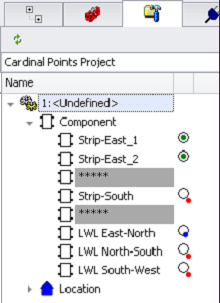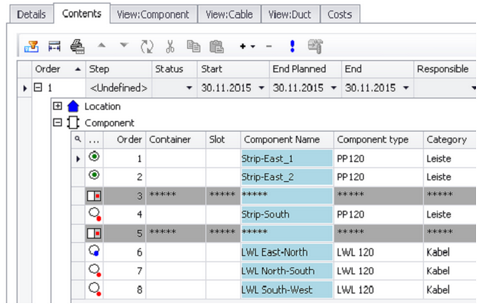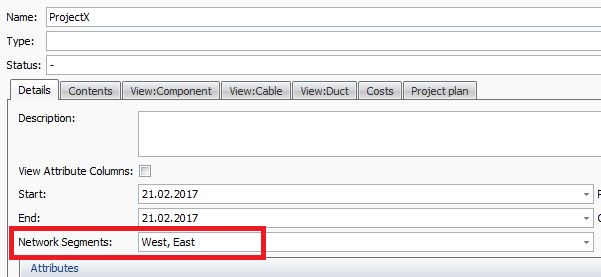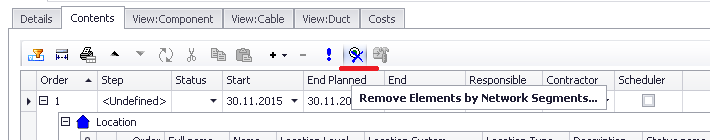Projects
Properties |
General This behavior was designed for security reasons the keep the visibility of a project (and its information like acitivities, schedule, costs, …) controlled and restricted to defined segments. ▪visibility rights for all segments assigned to the project or ▪visibility rights for at least one segment of the project and the user has the right „External Segment Visibility“. Create |
||
Project tree |
Elements ‘External’ for the User are grayed out. |
||
Project Detail view |
Elements ‘External’ for the User are grayed out.
|
||
Assigned Segments |
|
||
New action |
Remove all Elements of selected Network Segments |