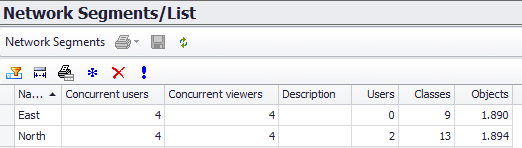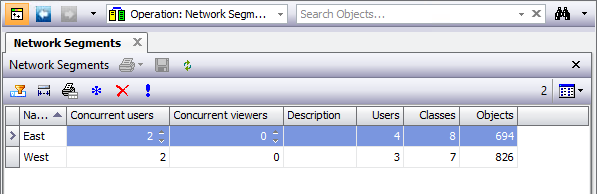Network Segment Administration
General |
Managing segments is possible in the AdminTool or in the ConnectMaster Client. |
In the AdminTool |
Configuration\Network Segments/List
|
In ConnectMaster |
File\Administration Tasks\Network Segments\Network Segments |
Create segments |
With <*> a new segment is set up. |
Concurrent users / viewers |
Per segment there is a maximum number of „concurrent users“ and „concurrent viewers“. The total number of the concurrent users (or concurrent user) of all segments may not be greater than the total number of concurrent licenses (Edit and View). |
Deleting segments |
Before deleting a segment, all added users have to be removed first. No data from the database will be deleted while deleting a network segment. |
Split segments |
It is possible to split 1 segment into 2 segments. |