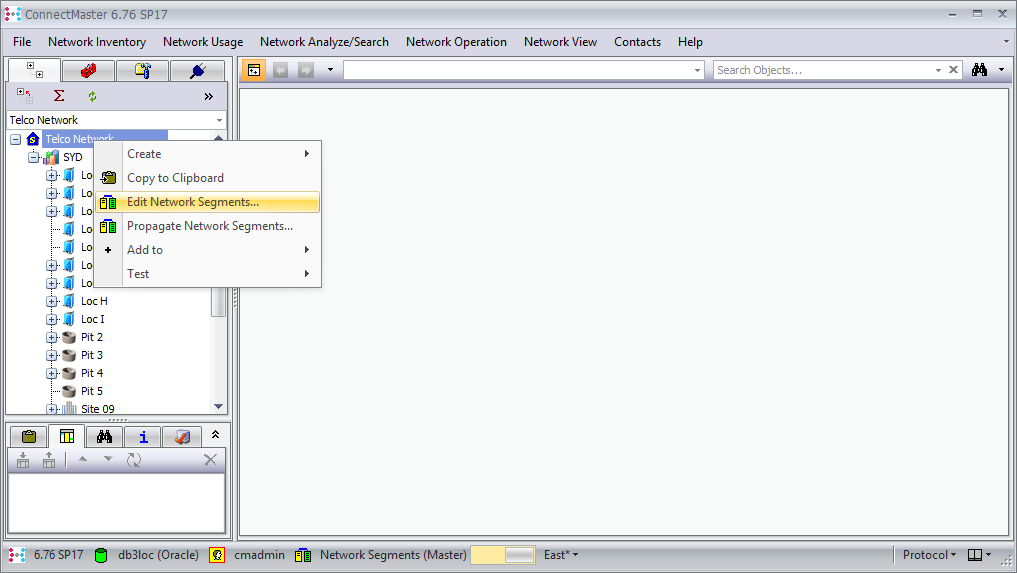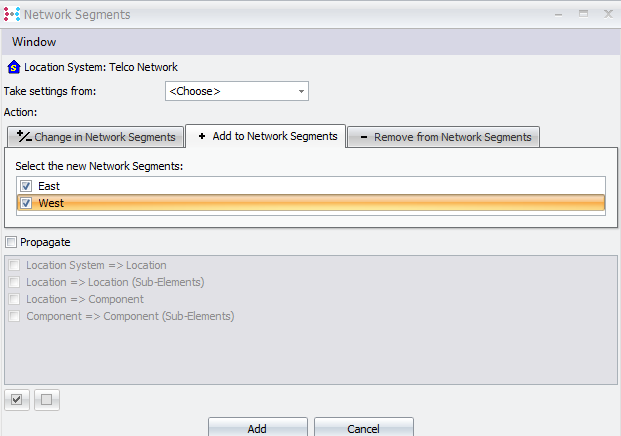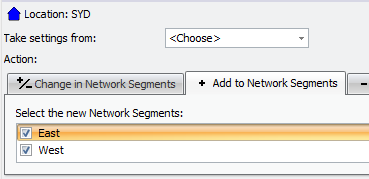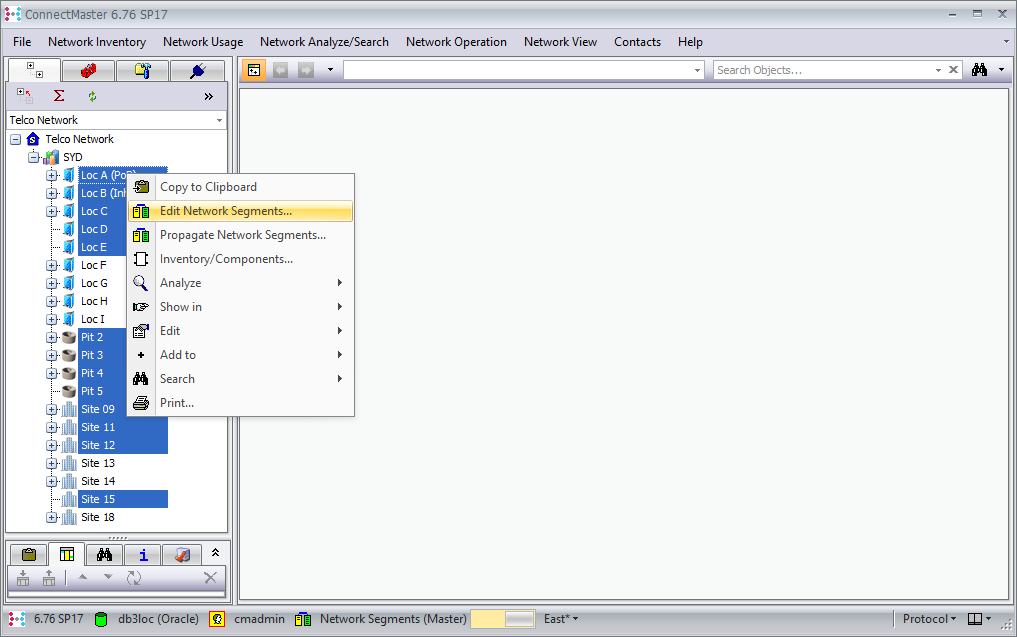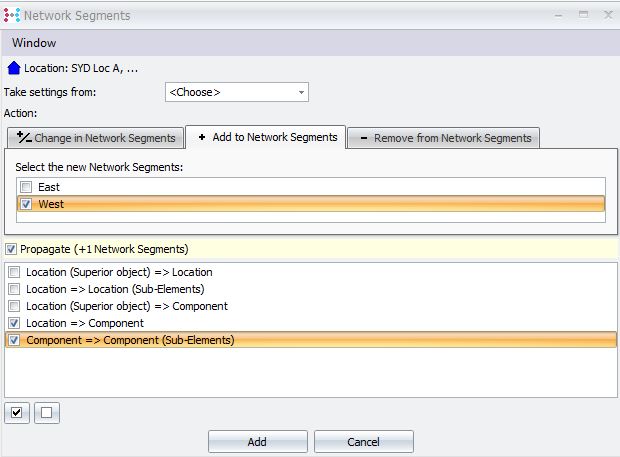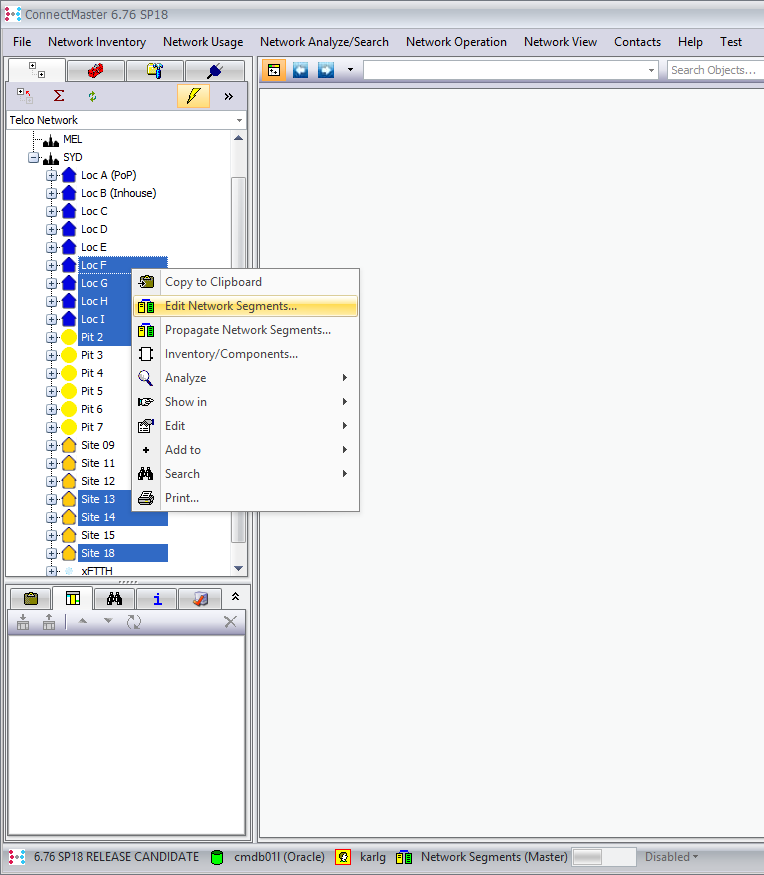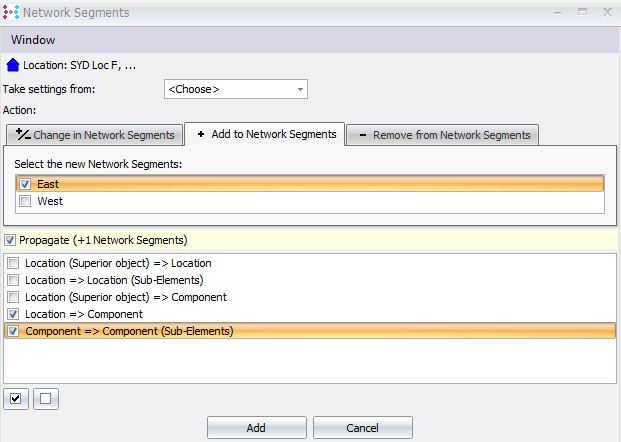Execution
Location system and level1 location |
In the context menu of the location system as well as the level 1 location call up the function Edit Network Segments
|
|
In the tab add select both segments, leave Propagate deactivated.
Execution through Add
Do the same for the Level1 Location. |
Level 2 Location |
Through multiple select, mark all the locations that are to be assigned to the same segment and open edit network segments : All West locations
Activate propagate options, as the components of the network are here.
Select all east locations, Pit2 is a coupling location and therefore is assigned to both segments
Activate propagation
|