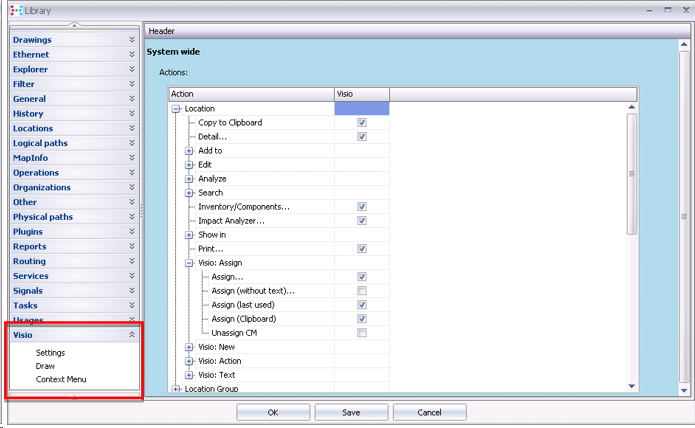Define the context menu per object
As a default an appropriate set of context menus is defined. If a customized context menu is required, two steps needs to be done.
Action …Library |
Description …Navigate into Library -> Section “Visio” -> Entry “Context menu”
|
||
Choose ActionsAction … |
Tick or untick the actions you want to see on a objects context menu. This needs to be specified per any object type. The picture above does show the section of location. |
||
|
Attention: This is a system wide setting. All Users are affected by a change. Only Superusers can change this option.
|
||
|
|