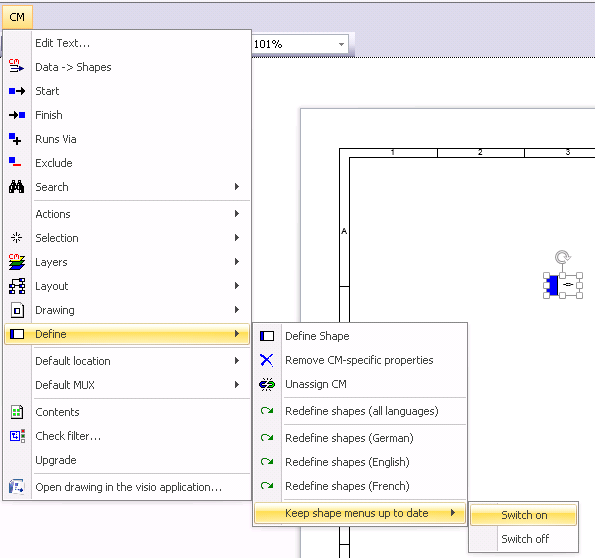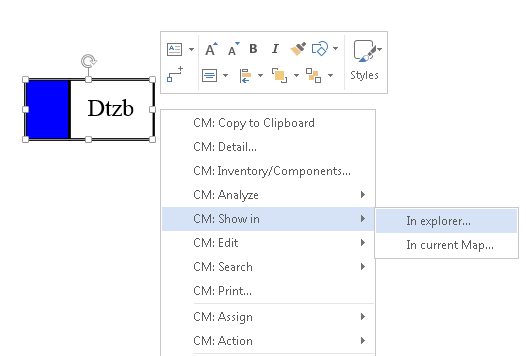Enable/Disable dynamic context menu
In order to use the feature of dynamic context menus any shape needs to be enabled for this.
This prevents shapes context menu to be overwritten if not required.
Enable |
When designing a shape on the page, you may select the shape and navigate from visio menu Entry “CM” -> “Define” -> “Keep shapes menu up to date” -> “Switch on”
Now use “Redefine shapes (Language)” to initialize the menu with the specified actions.
|
Result |
The context menu is now available according to the structure in ConnectMaster with the chosen actions. |
Disable |
Choose “Switch off” to disable the automatic context menu. |