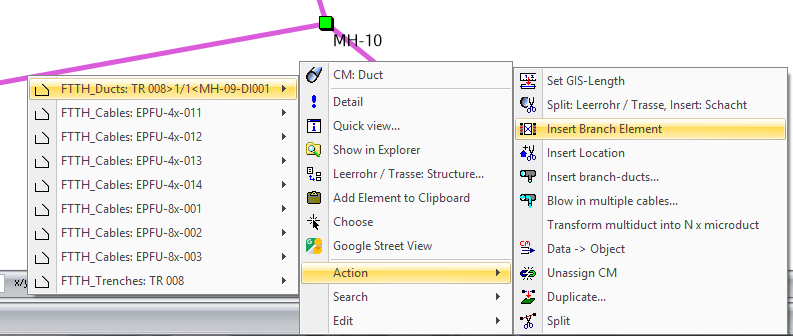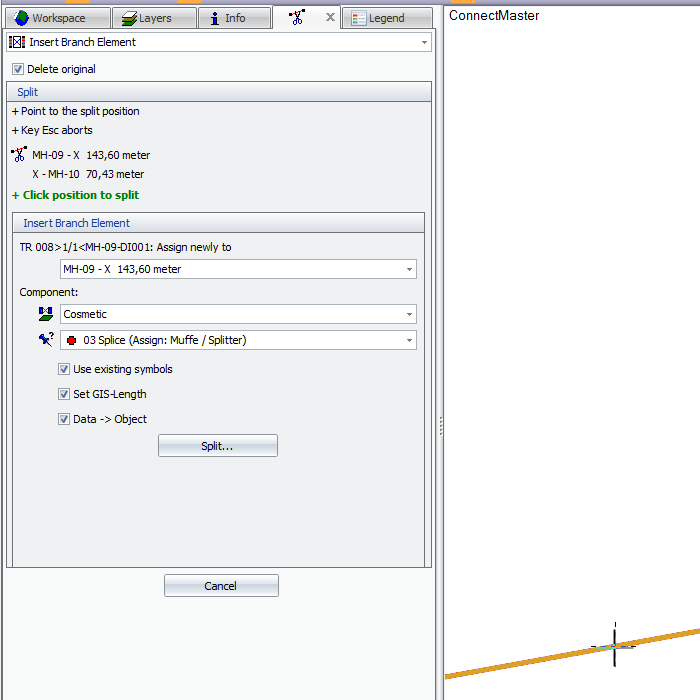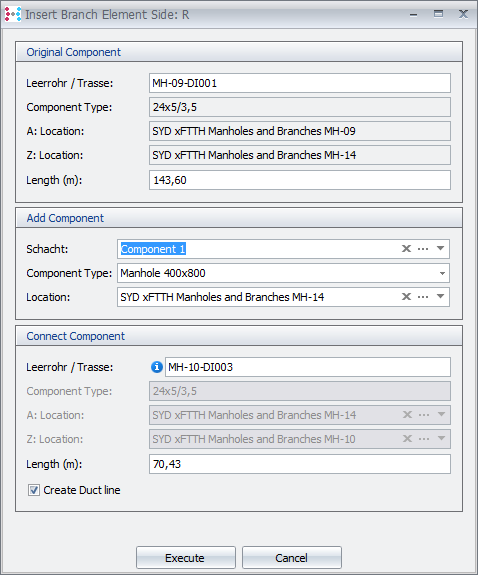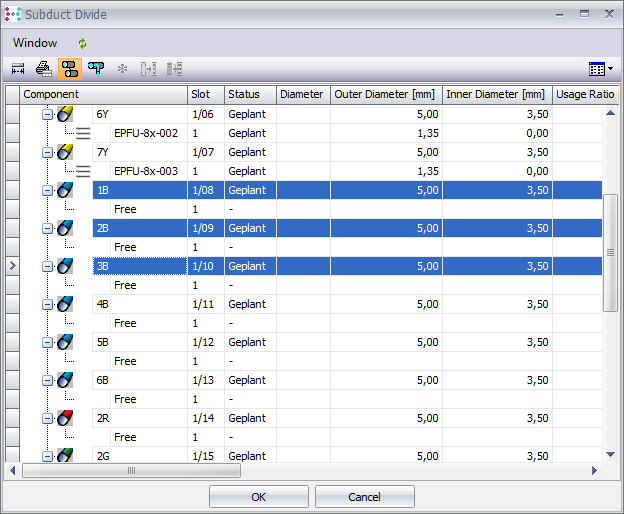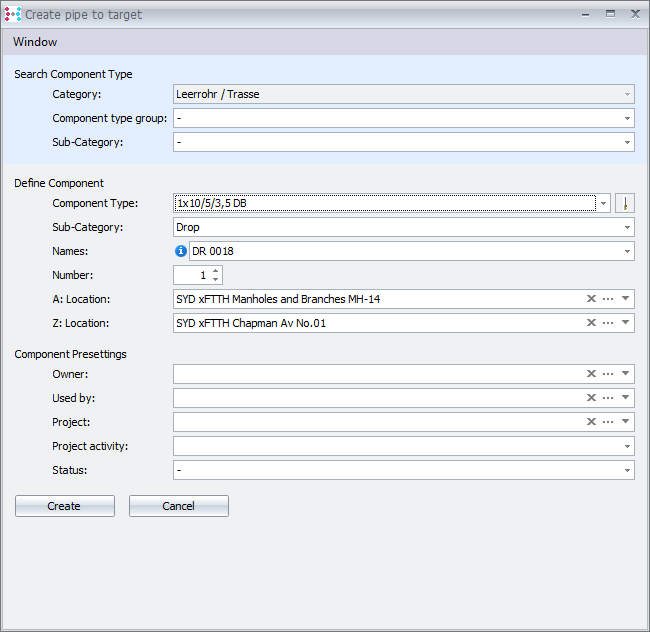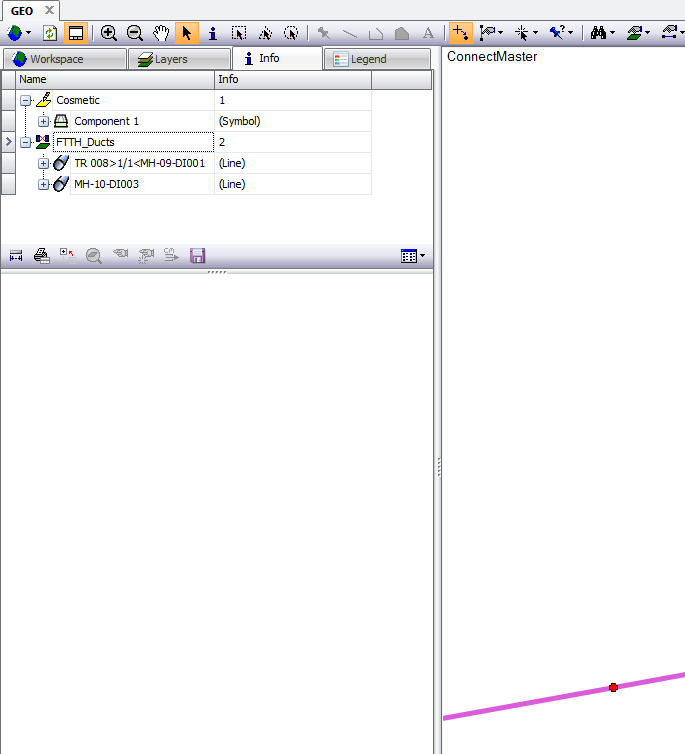‘Insert Branch Element' now multi-select of subducts to be cutted
Now it is possible to cut more than one subduct in one action
Start action |
Open context menu of a duct and select ‘Insert Branch Element'
|
Point to location |
And set layer and style options, then ‘Split’
|
Set location and manhole details |
Then ‘Execute’
|
Select Subducts to divide |
Hold ‚Ctrl‘-key to select more than one, then ‘OK’
|
Create microducts to target location |
Set duct type and z-location, do it for all Subducts divided before
|
Result |
|