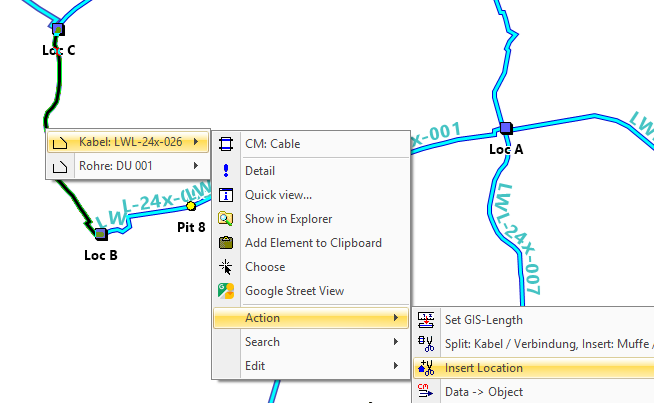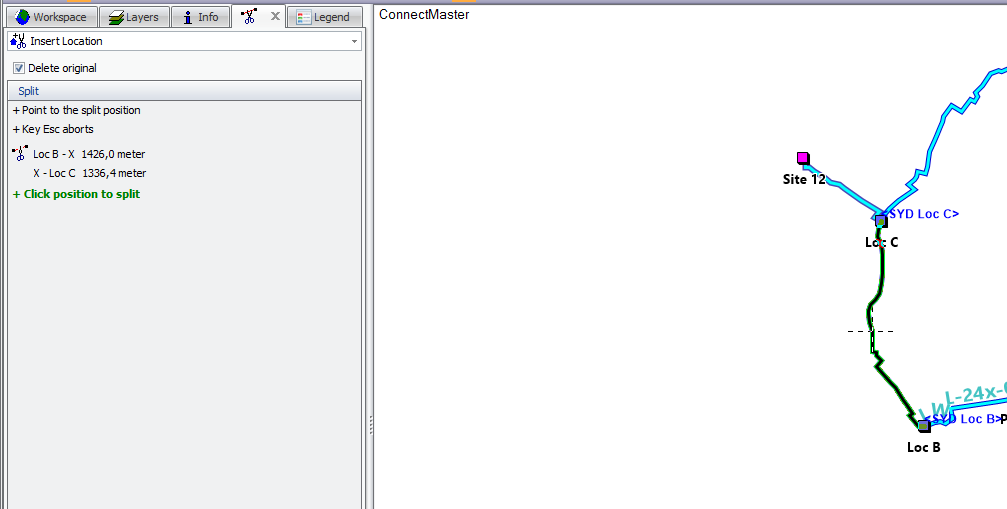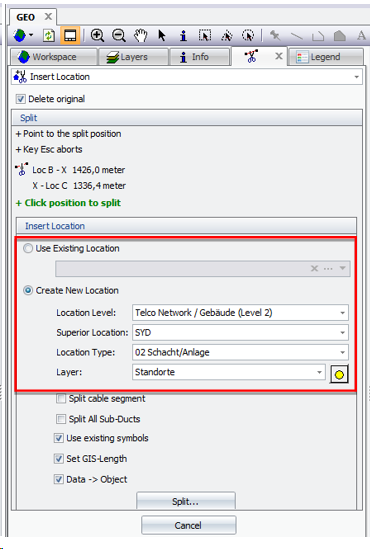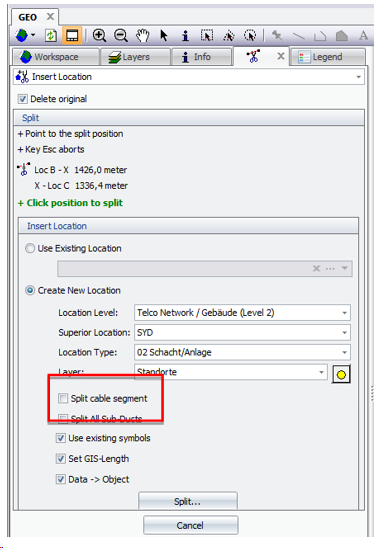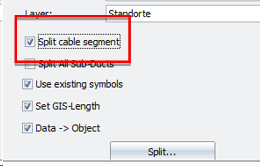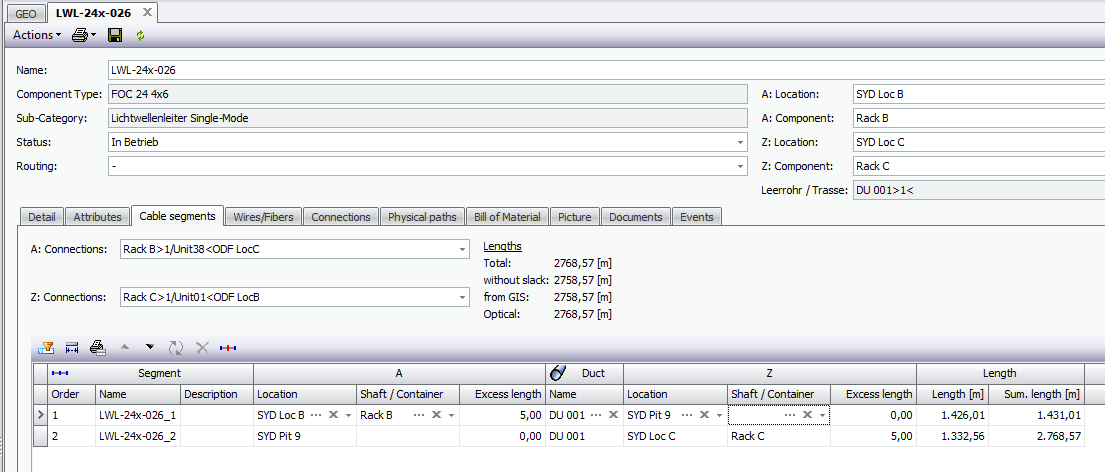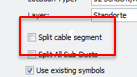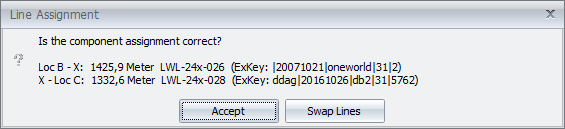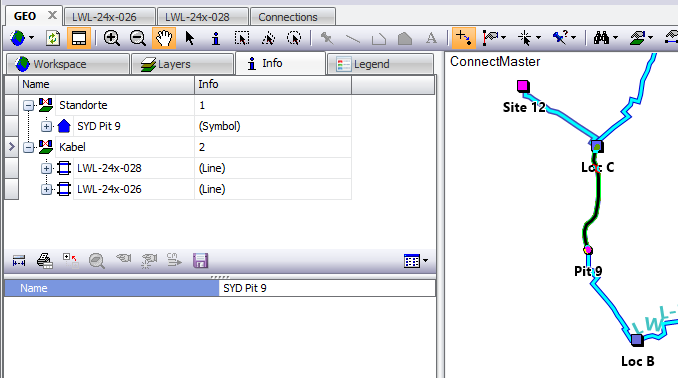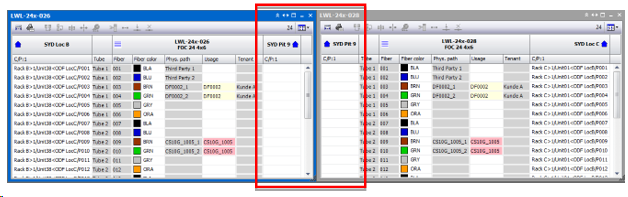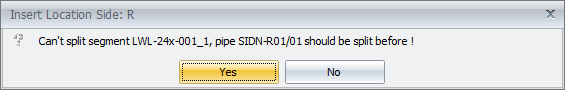GEO: Insert Location on cable available
Allows to start insert location action on cables and to choose if insert a cable segment at a position or just split the cable there
Start action |
Open context menu of cable and select ‘Insert location’ |
Set location |
Click at the position of the cable where the location should be placed
|
Make location settings |
Either pick an existing location or make settings to create a new location incl. layer and symbol settings for GEO drawing
|
Choose split action |
Choose if create a new cable segment or split the cable in 2 parts
If option ‘Split cable segment’ is active a new segment is created on the cable. If option ‘Split cable segment’ is not active the cable got divided, no physical connections made between the two parts all properties kept on both cables (paths, signals, etc.)
|
Insert segment |
Activate ‘Split cable segment’ option then hit ‘Split’
Result: location placed on map, segment split in cable
|
Split cable |
Deactivate ‘Split cable segment’ option
Result: cable split on map and physically divided
|
Hint |
If cable is placed in a duct an extra workflow opens to split the duct before
|