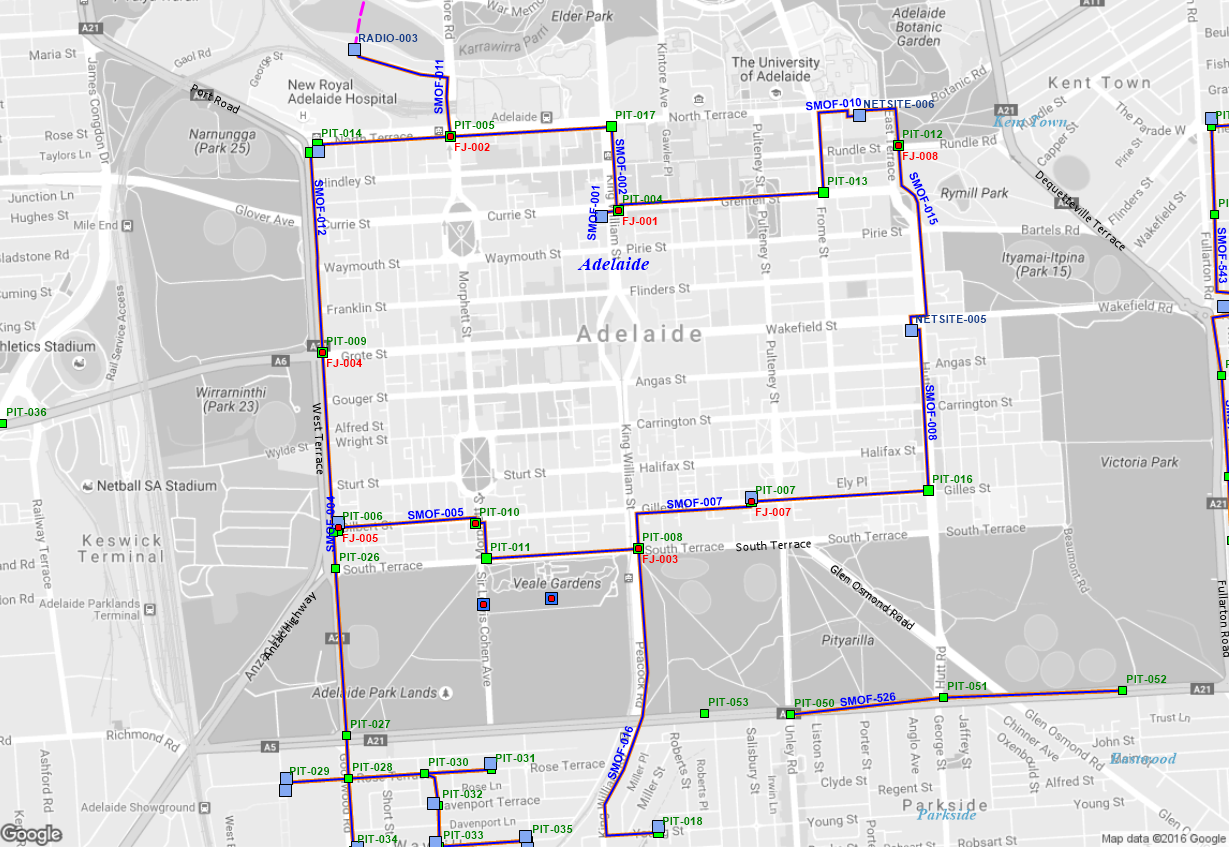Enabling “Grayscale” option
Shows the background map in greyscale
Enable Grayscale |
Background display set to be shades of grey
|
|
|
|
|
|
Note: This option is only available for the “Road” and “Terrain” Imagery type. It is not available for “Aerial” and “Hybrid” |