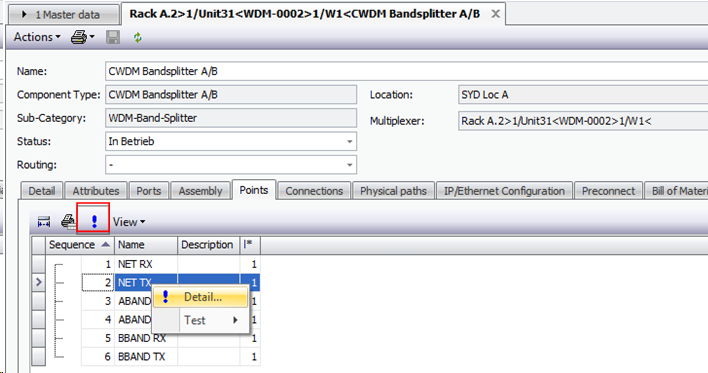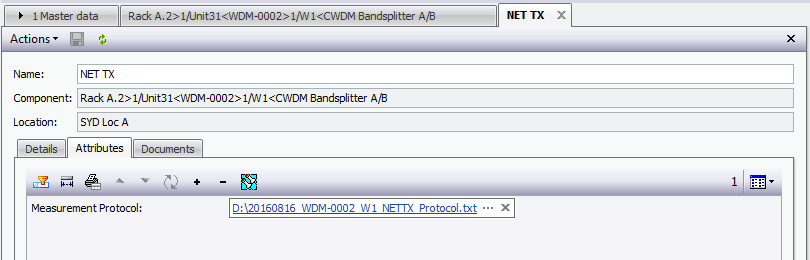Access the Point Detail Form
To add, change or remove a free attribute the detail form of the component point needs to accessed.
Component Detail |
Open the component detail and switch to the TAB “Points”. |
||
Open Point Detail |
There are several ways to access the point detail:
|
||
|
|
||
|
Once the detail form has been opened and switched to TAB “Attributes” all known attribute actions can executed as for other objects (components, location, etc.) |