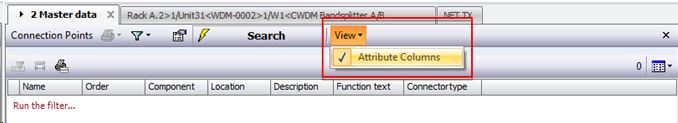Display Attributes in Point filter
For component points there are two filters available: “Connection points” and “Wires/Fibers”.
Point Filter
|
Open the filter by Main menu -> Network Analyze/Search -> Search Master Data -> Connection Points ..
To enable the display of free Attributes use “View”-DropDown on Top of the Filter.
|