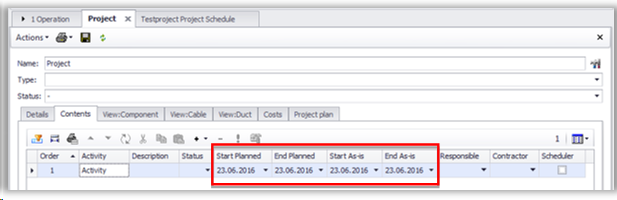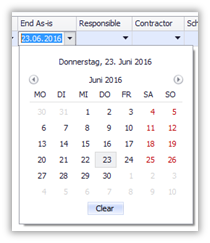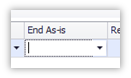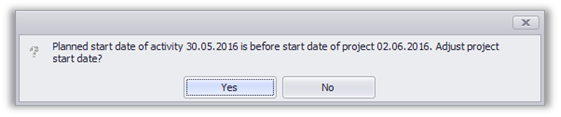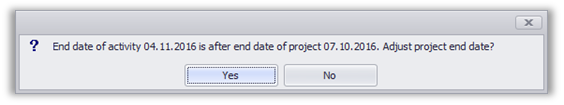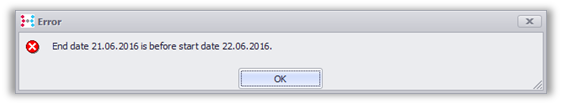Scheduling of Activities
Planned – and As-is Dates |
A Project contains a number of Project Activities. Each Activity has two pairs of Dates: Planned Dates: Start, End As-Is Dates: Start, End The minimum resolution of time is 1 day
During editing of the Activity dates there are logical checks in relation to the Project dates. An option is offered to change the Project dates accordingly:
The consistency of the timely order of the start- and end date of an Activity is checked also:
|