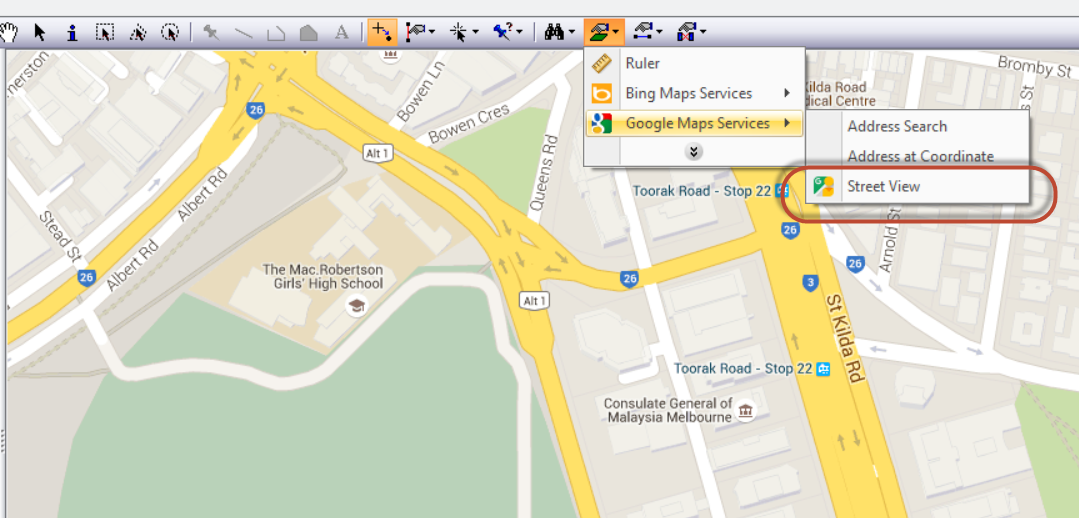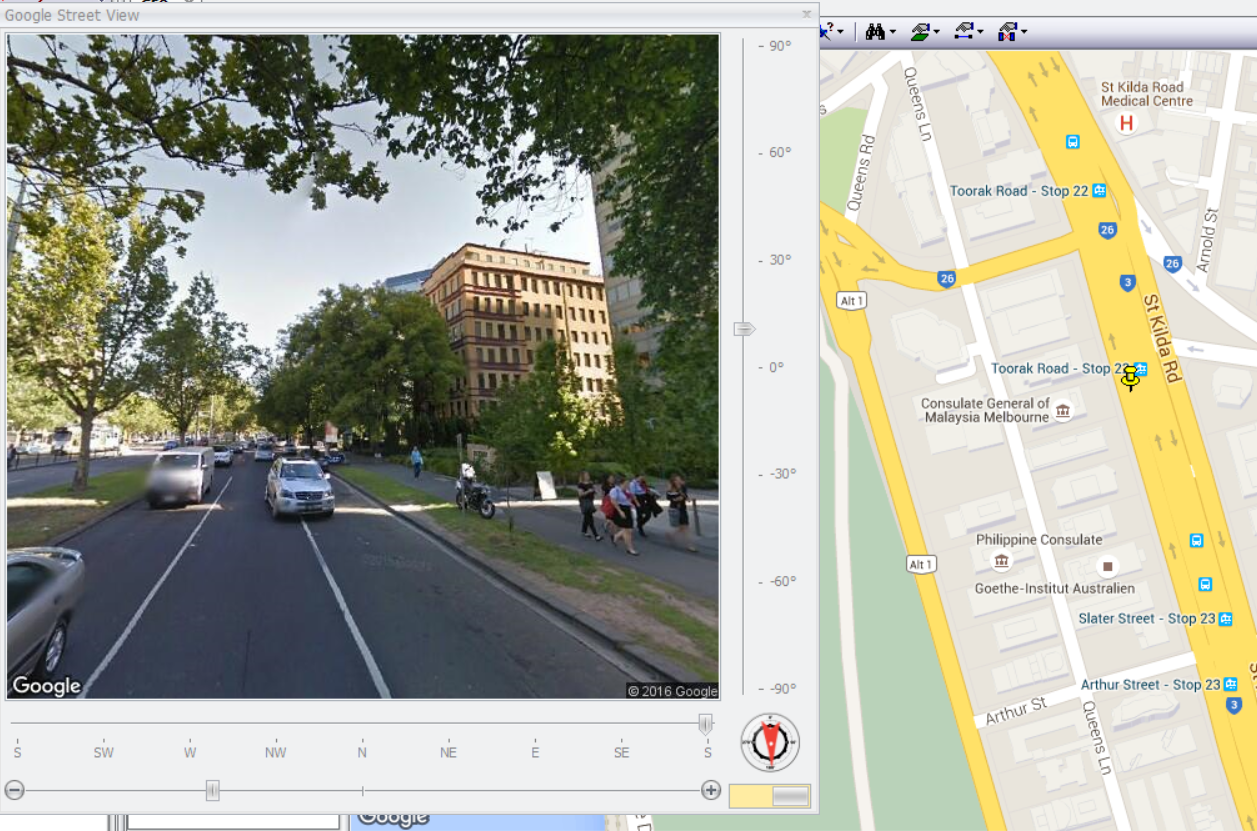Google Street View
Users can now view the Street View of a location within ConnectMaster if they have the Google Maps enabled within their license.
Switch on Street View |
The user can switch on Street View by selecting the option under the “Google Maps Services” within the “Maps” menu
|
Select location to show Street View |
By clicking on the map the user can select the location to show Street View
|