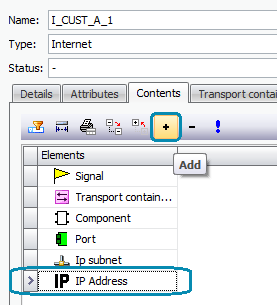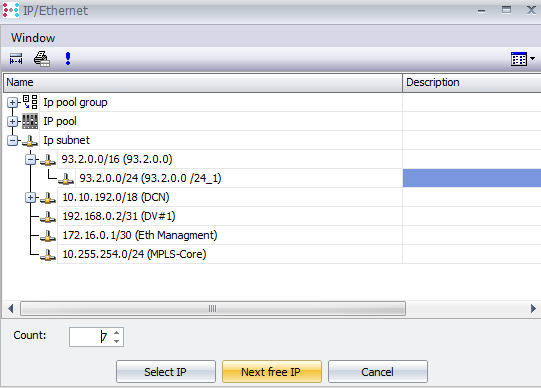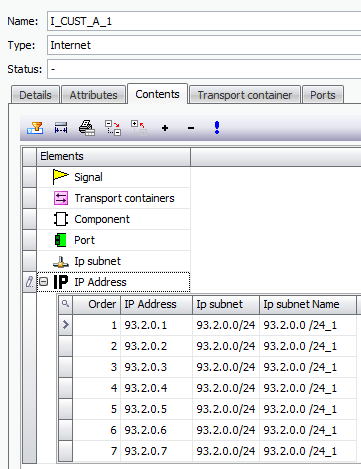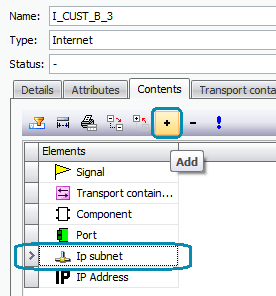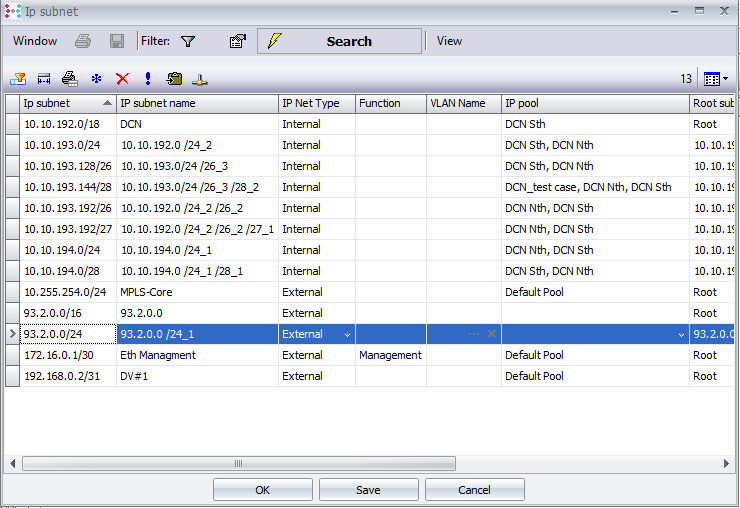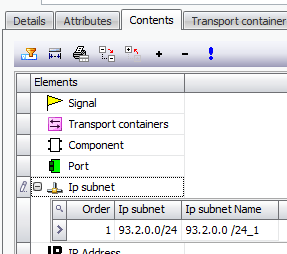Services Enhancements for IP Subnets and IP Addresses
Assign IP Addresses and view assignments in Service Details view |
IP Addresses can be assigned from a Service Detail view, Contents tab. The Contents tab now contains IP Subnet and IP Address element classes. To add one or more IP Addresses select the IP Address element class, and use the Add (“+”) action button:
The number of addresses and source IP Pool or IP Subnet can be selected. As indicated previously, automatic assignment of the next free address is possible from IP Pools and Subnets, manual selection from IP Subnets only.
The relevant addresses are visible in the service contents tab:
|
Assign IP Subnets and view assignments in Service Details view |
IP Subnets can be assigned from the Service Detail view, Contents tab. The Contents tab now contains IP Subnet and IP Address element classes. To add one or more IP Subnets select the IP Subnet element class, and use the Add (“+”) action button:
In the pop up window, one or more subnets can be selected and assigned.
The assigned Subnet is visible in the Service details view, contents tab:
This service assignment can be viewed and edited also from the IP Subnet Details view.
|