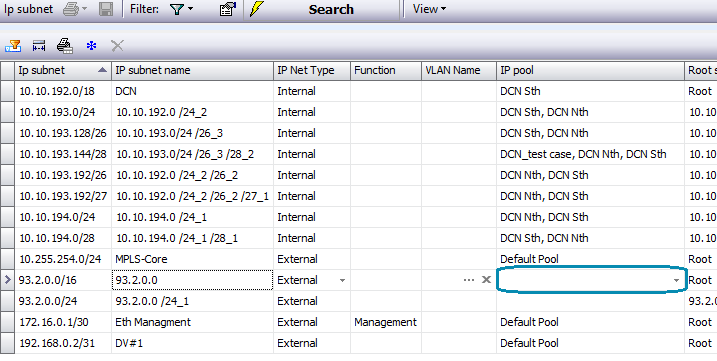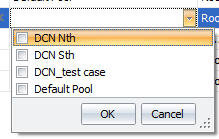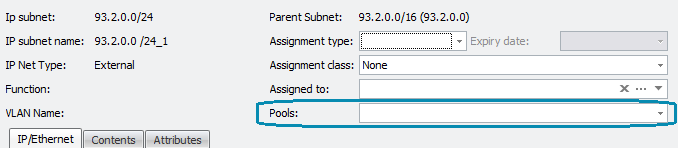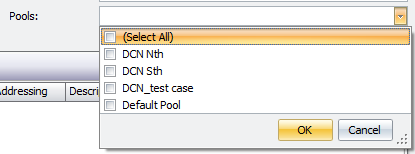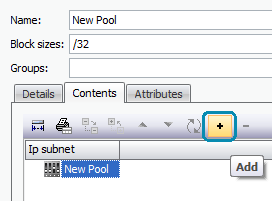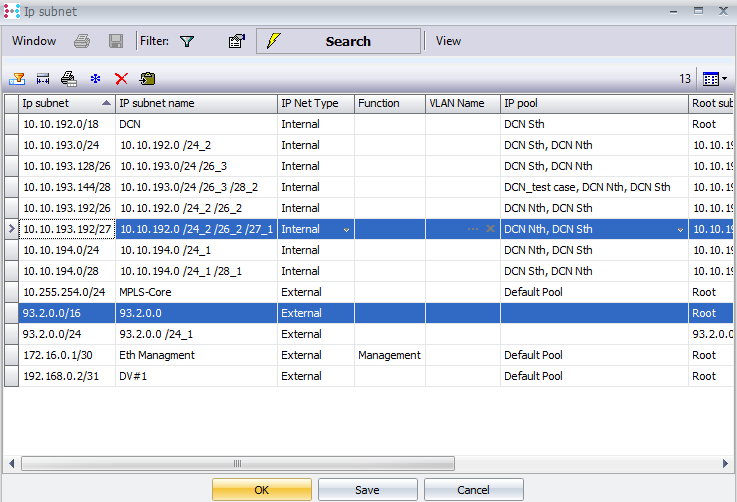Assign IP Subnet to IP Pool
From IP Subnet pool view |
In the IP Subnet pool view, the IP Pool field is directly editable:
A list of existing IP Pools is shown, each is selectable and the changes can be saved:
|
From IP Subnet Details |
From the IP Subnet details view, the Pools field is directly editable:
A list of existing IP Pools is shown, each is selectable and the changes can be saved:
|
From the IP Pool details: |
From the IP Pool details view, Contents tab, use the Add “+” action button to add IP Subnets
Multiple selection is possible:
|