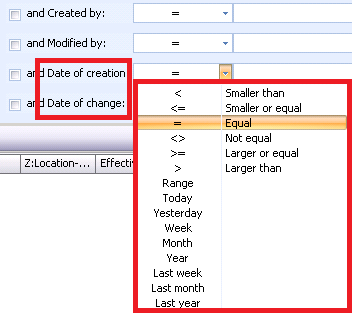Component Library – Apply Filter
i.To access the component library:
a.Network Inventory > Components
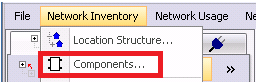
b.Network Analyze/Search > Search Master Data > Components
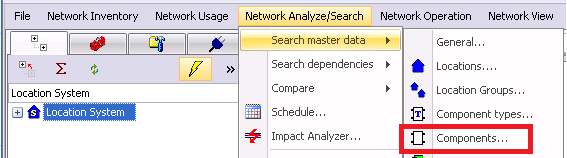
Both lead to the same component library.
ii.To apply the filters:
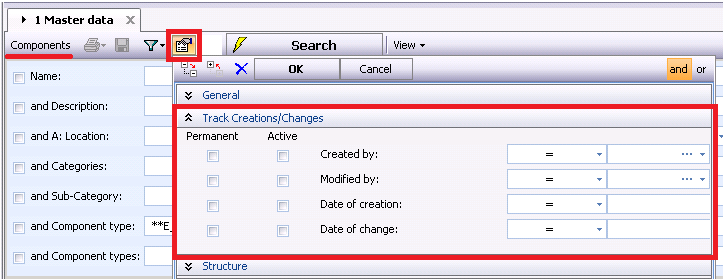
a.Permanent – To have the filters available within the filter overview window permanently
b.Active – To have the filters available within the filter overview window only for current search session
iii.Filter operators:
a.Created by, Modified by
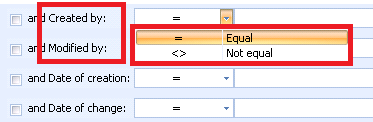
b.Date of creation, Date of change