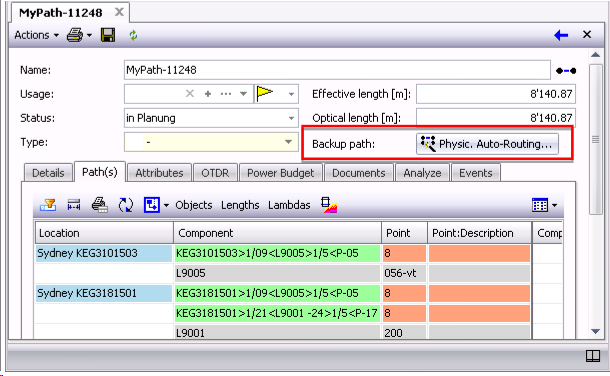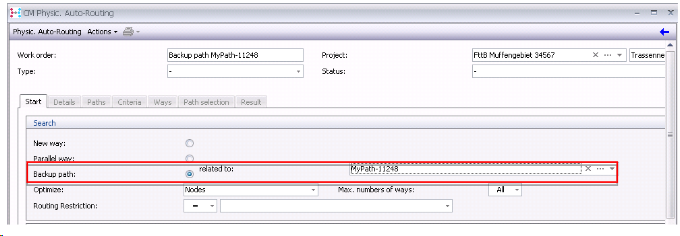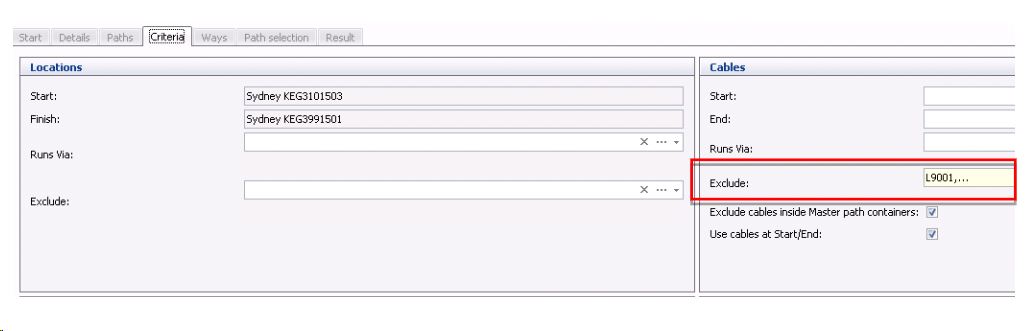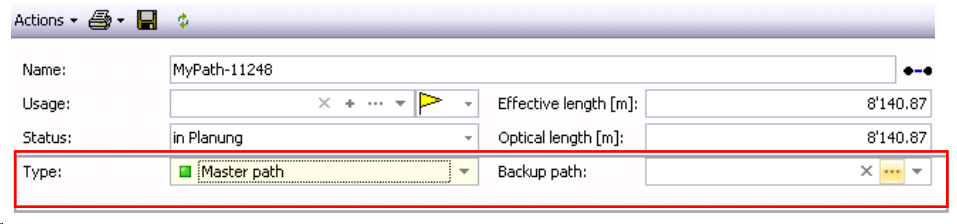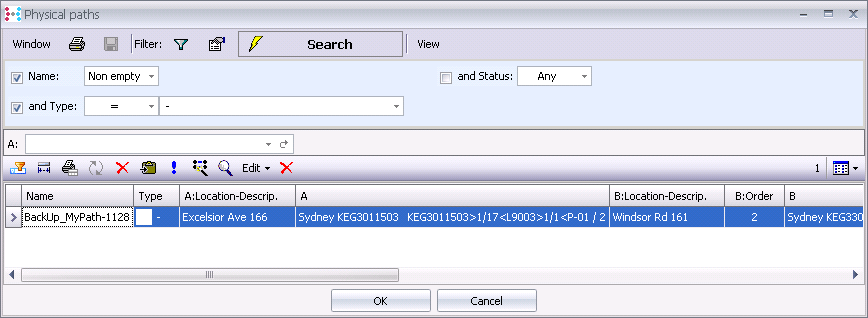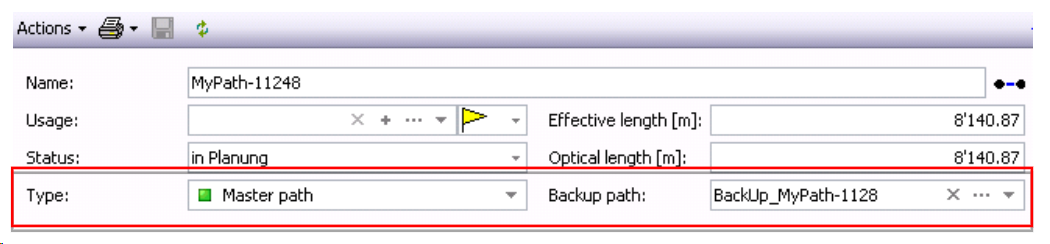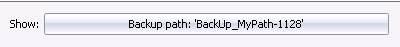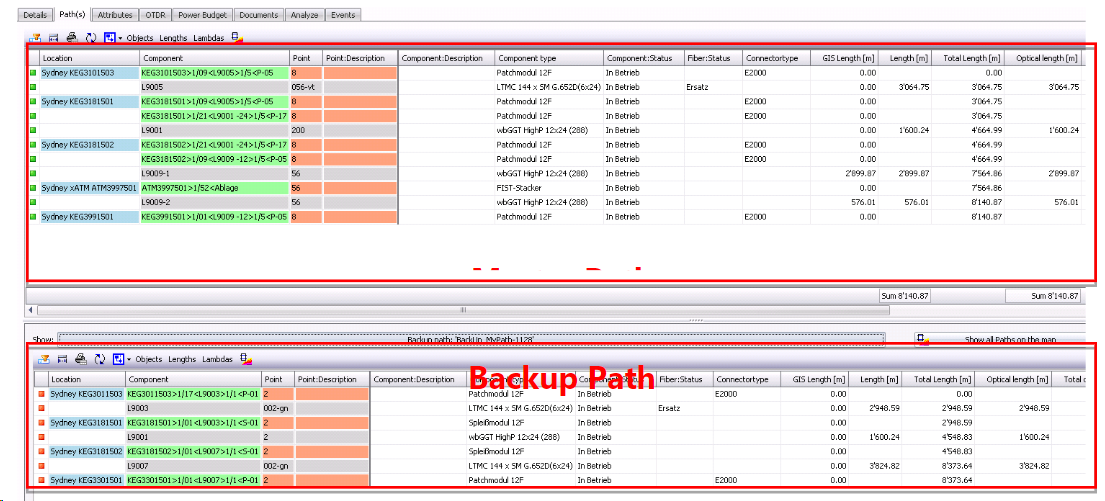Define a Backup path
Define a Backup Path with Physic. Auto-Routing |
It´s now possible to create a backup path directly in the detail window.
A work order producing a backup path is created.
|
Hint: |
In auto-routing on tab “criteria” note that the cables, which the master path goes through to, are automatically excluded.
|
Assign a type to a physical path and look for possible existing physical paths |
It´s also possible to assign the type “ Master path” to the main physical path and therefore look for a possible backup paths
Once master and backup path have been assigned, you can visualize both paths at the same time clicking the button :
|
|
|
|
|