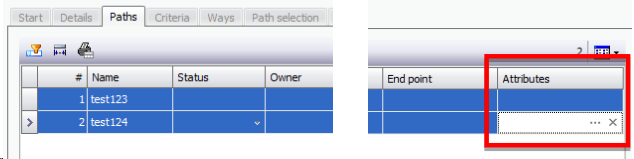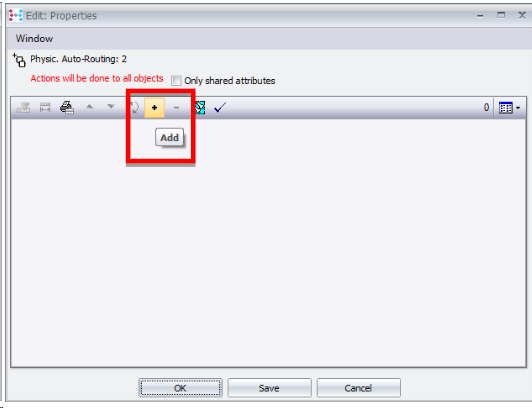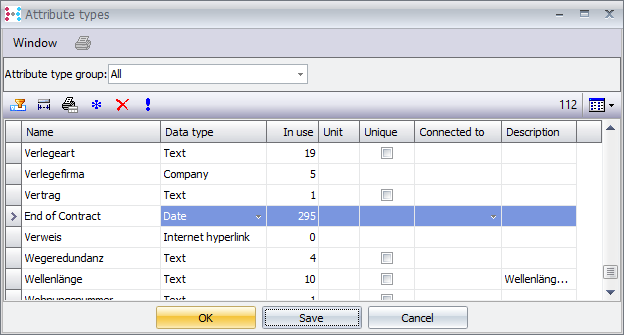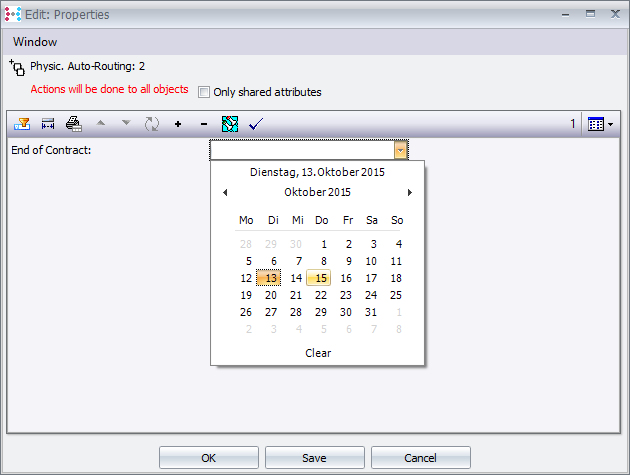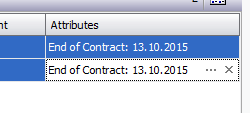AR – path attribute selection and setting
In tab paths of AR you can add attributes to the new paths and set their values
Attribute column … |
Mark all paths that should get an attribute and click on … to open popup
|
Add Attributes … |
To add new attribute click +
|
Select attributes … |
Finish with OK
|
Set value … |
|
Result … |
|