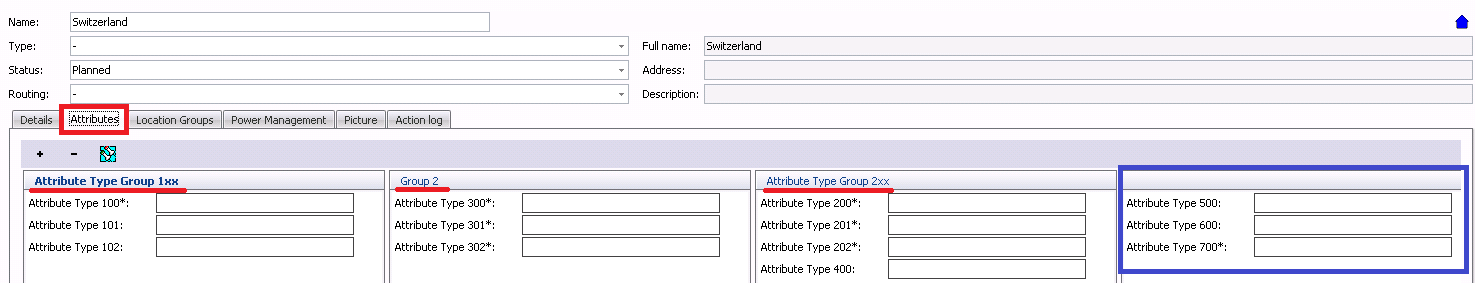Define attribute display group to the Location Level
Description
Objective is to:
i.Define attribute display groups,
ii.Add attribute types group to groups
iii.Add attribute type to groups
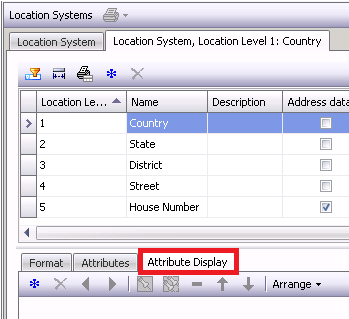
Procedure
i.Create a new group, group name by default is “Group 1”.
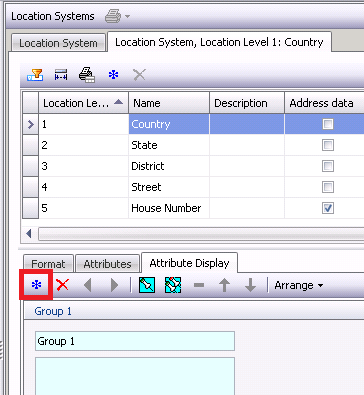
ii.Add “Attribute Type Group 1xx” to “Group 1”. Click button “Choose Attribute type Group” and selects “Attribute Type Group 1xx” from the pop-up window. The group name automatically inherits the name of the Attribute Type Group.
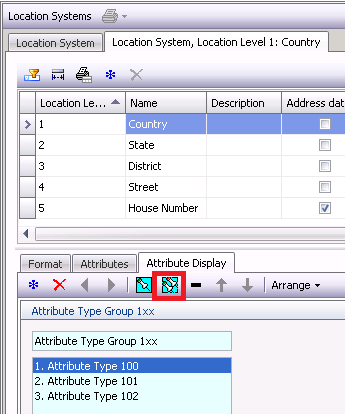
iii.It is possible to add individual attribute types to an Attribute Type Group. Create a new group. Click button “Add Type” and selects individual attributes “Attribute Type 300, 301 and 302” from the pop-up window. The group name remains unchanged but user can rename it.
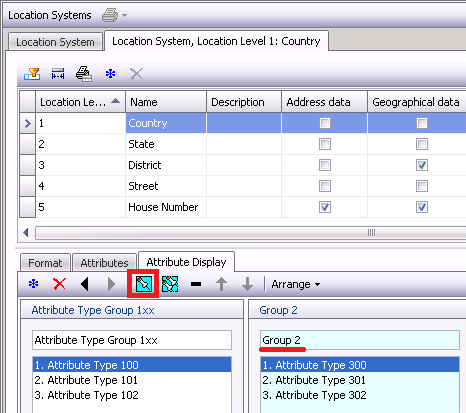
iv.Open DETAILS of a location of Location Level 1, go to “Attribute” tab. All other attribute types added to the “Attributes” in step 0, which are not defined in any attribute display groups, are placed in a separate unnamed group (below in blue box).
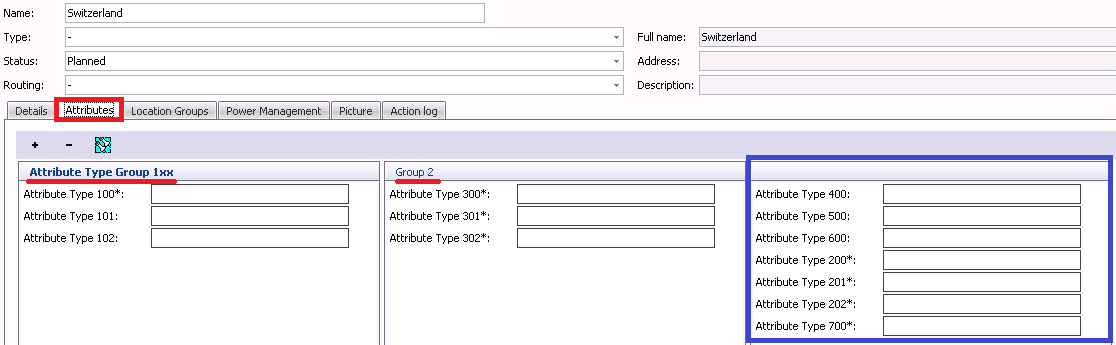
v.It is possible to add both individual and grouped attribute types in an attribute display group.
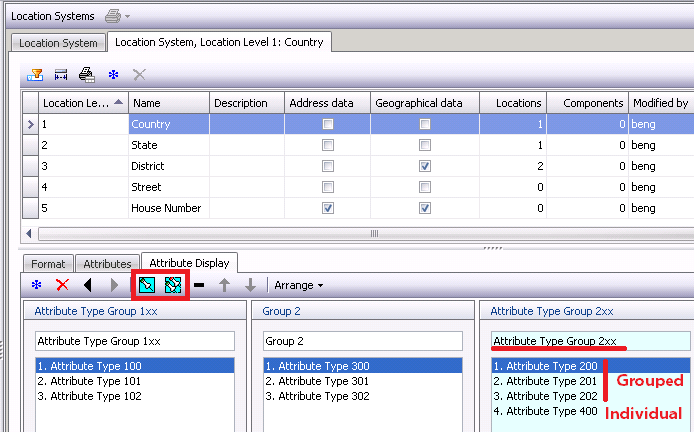
vi.Open DETAILS of a location of Location Level 1, go to “Attribute” tab. All other attribute types added to the “Attributes” in step 0, which are not defined in any attribute display groups, are placed in a separate unnamed group (below in blue box).