Triggering out of the geography
Open the suitable workspace in the GEO window, where the objects have a geographical representation, for the reports with a set Geo Image.
Choose the option report pack in the CM menu and select the appropriate pack:
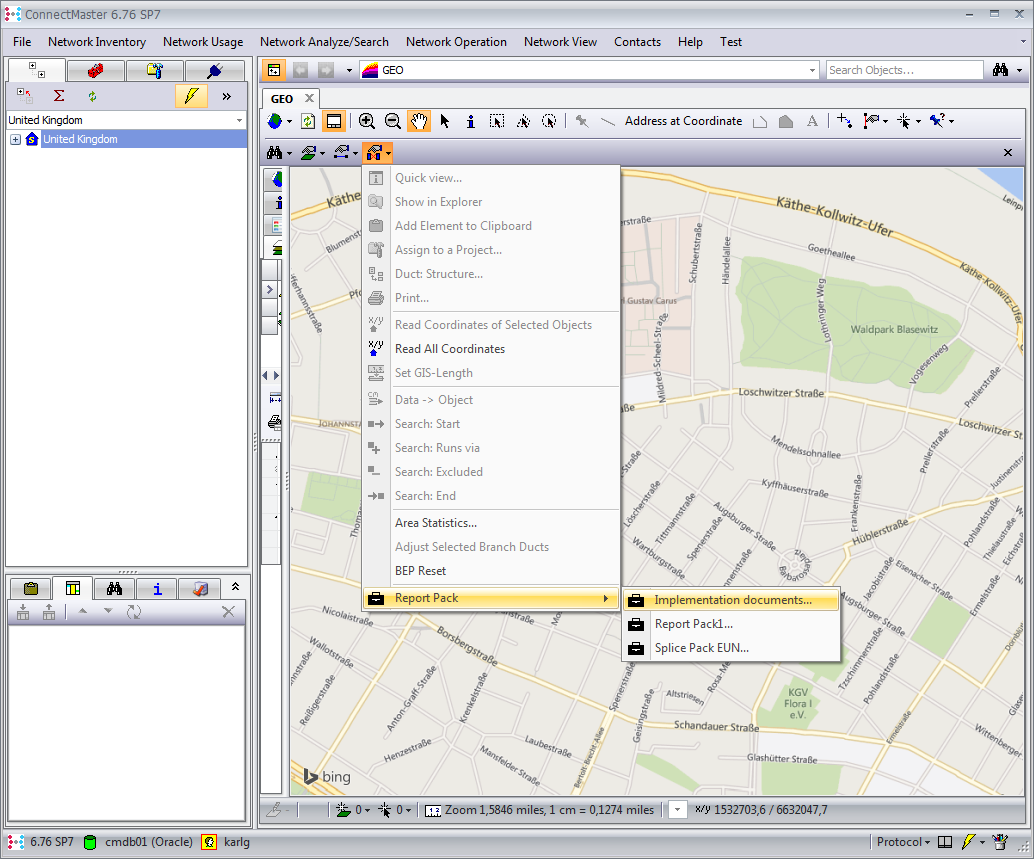
Now choose the object, for which the report pack is to be created.
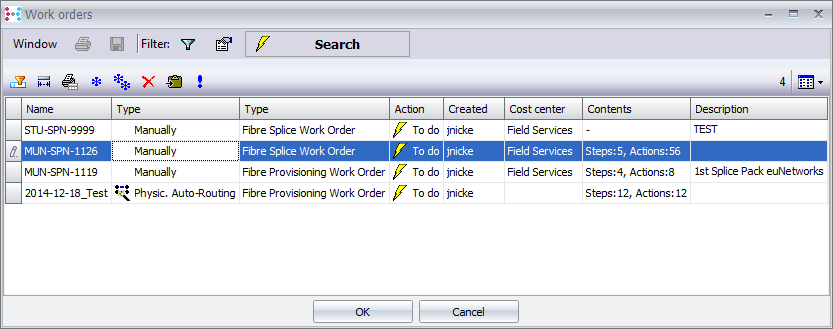
Click on „OK“.
Afterwards the control window is displayed as described before.
