Trigger in the context menu/action menu
A report pack can be triggered from the context menu of the object, here work order.
It is to be noted, that for this workflow no geo images are written into reports!
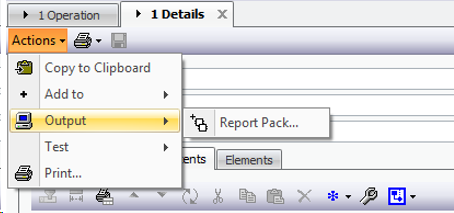
Then select the report pack that is to be used from those available for this object:
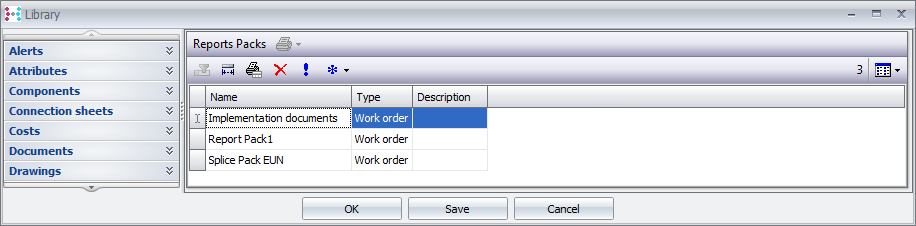
Click „OK“.
A control window appears, within which different operations can be performed on the extent and the save options of the report packs.
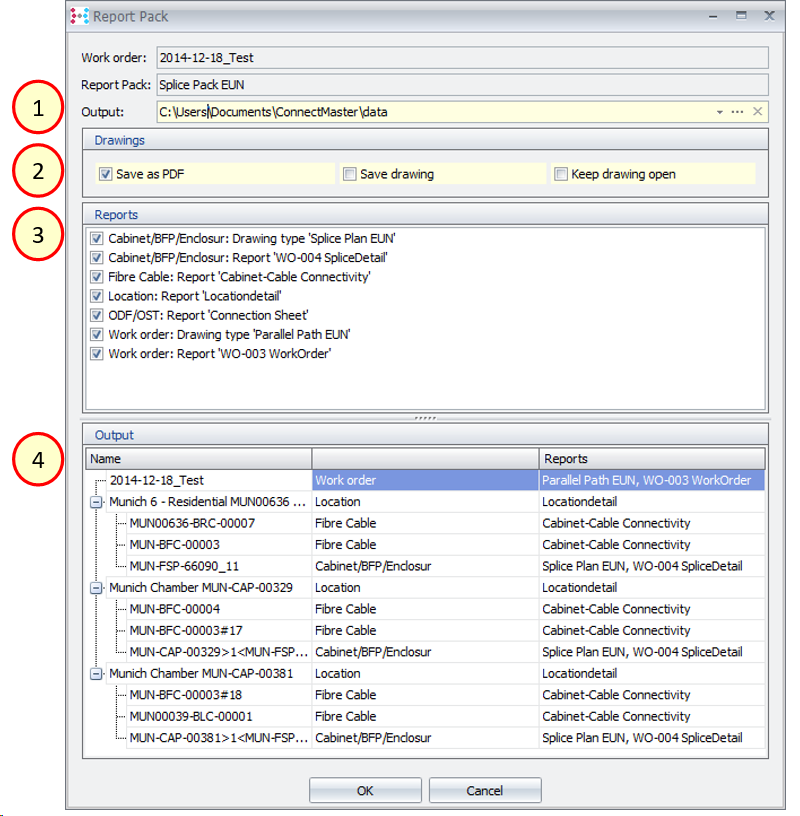
1.)Enter the output folder for the report pack.
In this folder, sub folders are created with the object names for which the report pack is triggered.
2.)In the section „Drawings“ you can control, if a PDF is created, the visio drawing is saved and/or it should even stay opened. These options are most importantly necessary for the design of report pack compatible shapes.
3.)In the section „Reports“ the appropiate extent of the reports to be executed can be set. As a default all are activated.
The effects are immediately visible in the section „output“
4.)In the section „Output“ all the dependent objects are listed as well as the reports or drawing types that are to be triggered.
