Assign reports
Open the detail window of the report pack.
Now add report templates for the described element types under „2. Dependent objects“ through the „Add“ drop down menu.
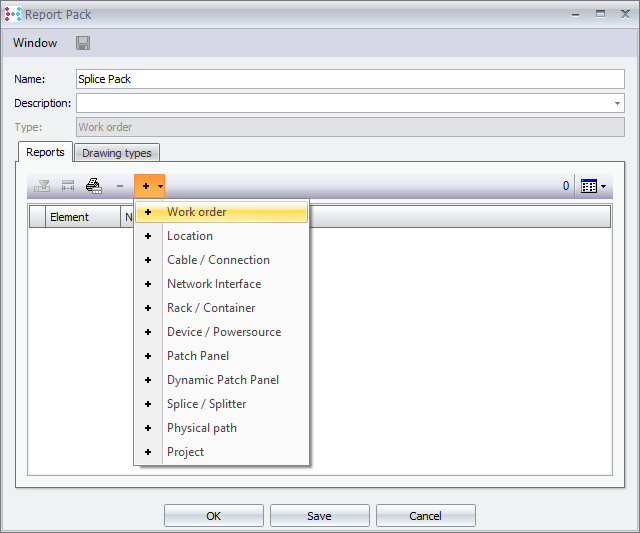
Afterwards it comes to the selection of the template from the list of the allowable templates:
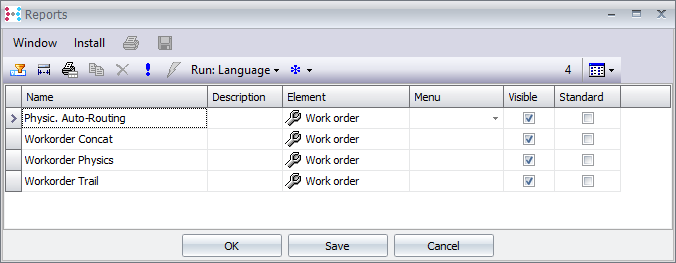
Per element type no, one or multiple report templates can be selected.
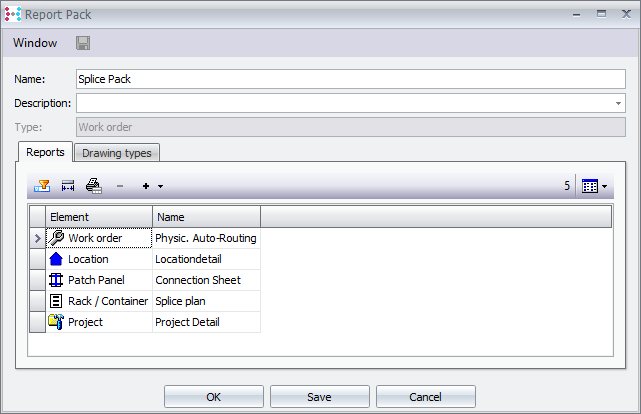
Now perform the same steps for drawing types.
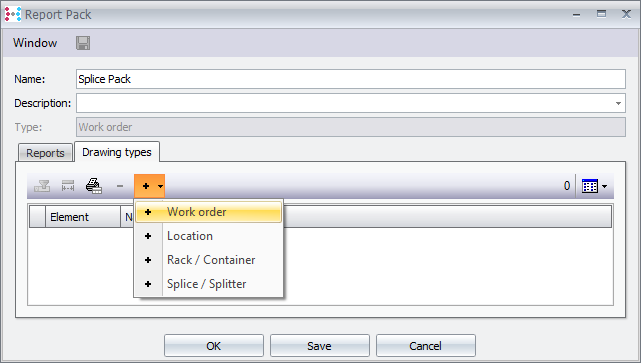
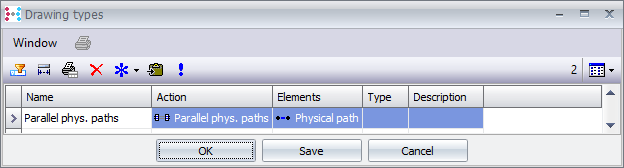
Result:
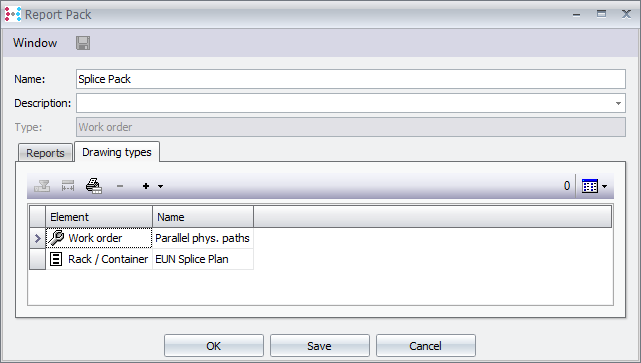
Save and then leave the library.
