Settings Management
i.The user settings to manage the visibility of window buttons can be accessed via File > Library > General > Settings
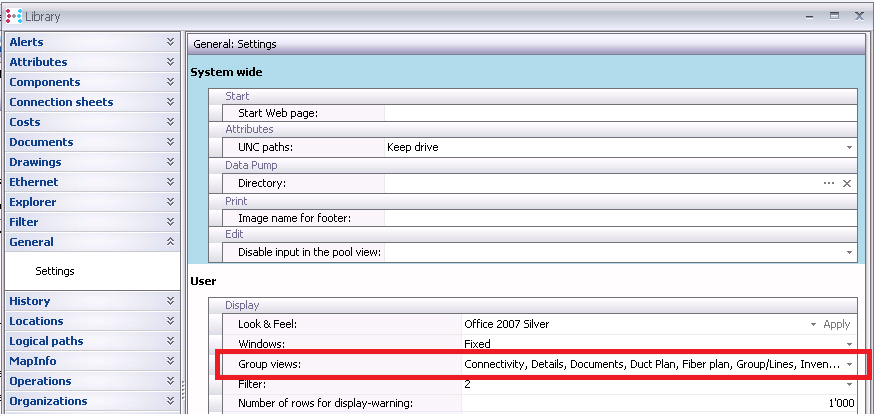
ii.The settings is user-level (not system wide). Any changes made only affects the particular single user.
iii.The window buttons are grouped in following groups:
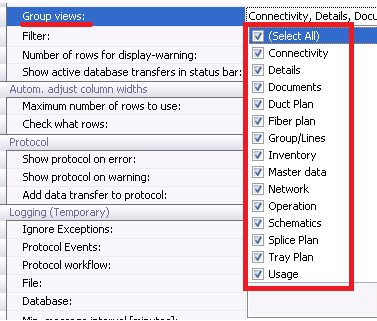
iv.Checked checkboxes (with tick) indicate the selected window button groups will be combined or grouped.
v.Unchecked checkboxes (without tick) indicate the selected window button groups will not be combined or grouped.
vi.By default, first time setting up the settings, all groups are checked.
vii.Installing newer CM service pack will not reset the settings.
