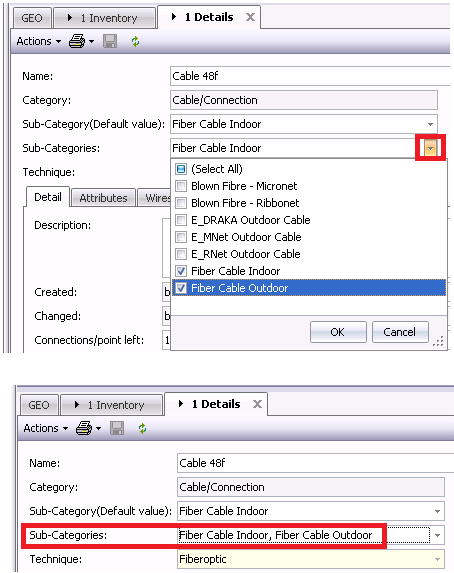Assign N-component sub-categories to a component type
Intention is to have cable component type “Cable 48f” be assigned to two component sub-categories: “Fiber Cable Indoor” and “Fiber Cable Outdoor”
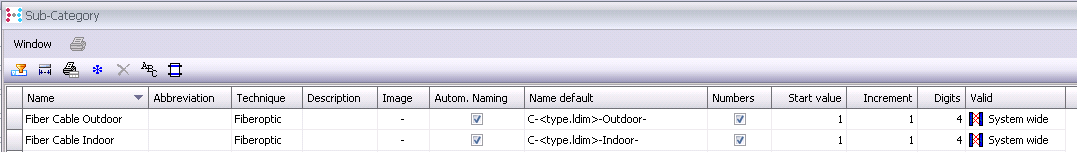
i.Create a cable component type “Cable 48f”.
ii.During component type creation, select the Sub-Category. This selected sub-category is the default sub-category.
| In this example, I have selected “Fiber Cable Indoor”. |
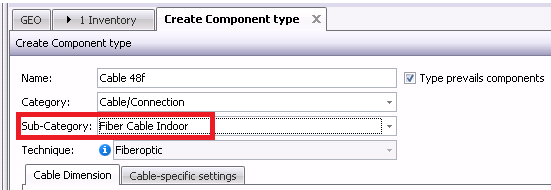
iii.Upon creation, in the component type DETAILS view, notice that there are two Sub-Category fields.
Sub-Category (Default value) |
The default chosen sub-category |
Sub-Categories |
Assignment of more sub-categories (apart from the default sub-category) to the component type |
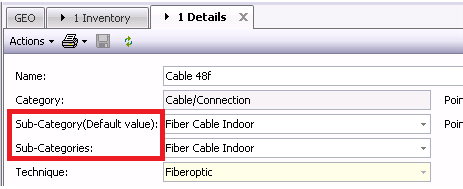
iv.To assign additional sub-categories to component type, from the drop-down list, check the relevant sub-categories.
| In this example, I have selected an additional sub-category “Fiber Cable Outdoor”. As a result, component type “Cable 48f” will have a sub-category pool of “Fiber Cable Indoor” and “Fiber Cable Outdoor”. |