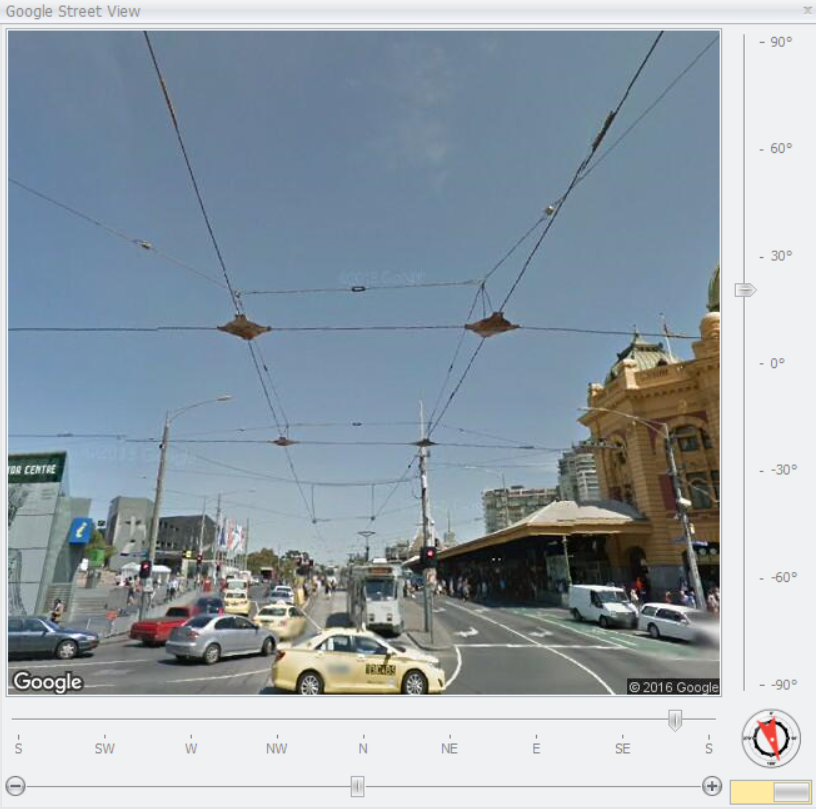Procedure
i.Click on the Street View window within the Street View image that is being displayed
ii.Then drag the mouse to the left or right before letting go of the click button
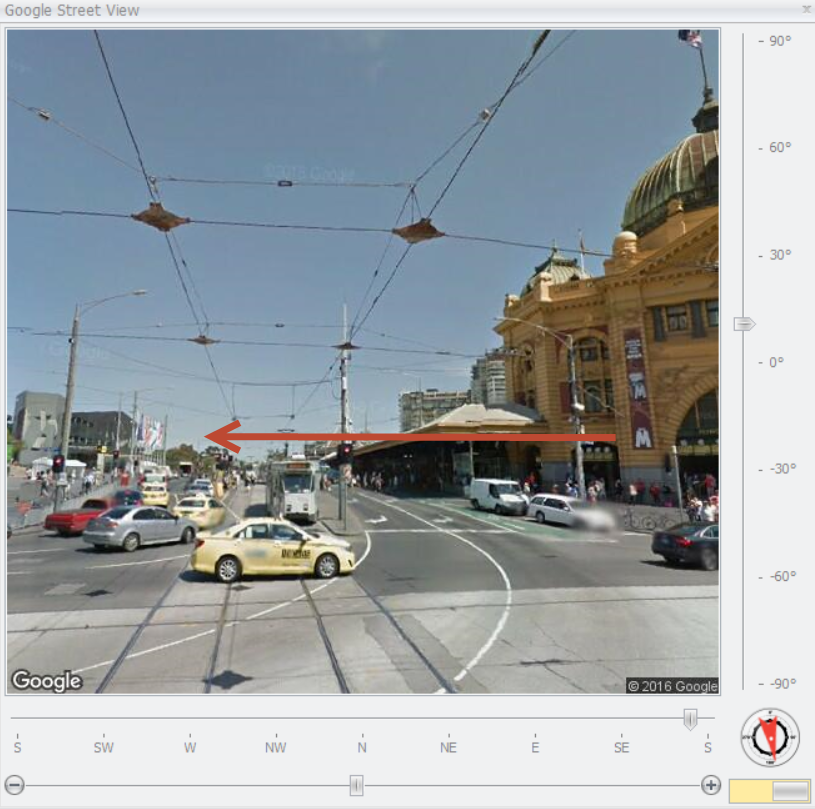
iii.The view direction will then change
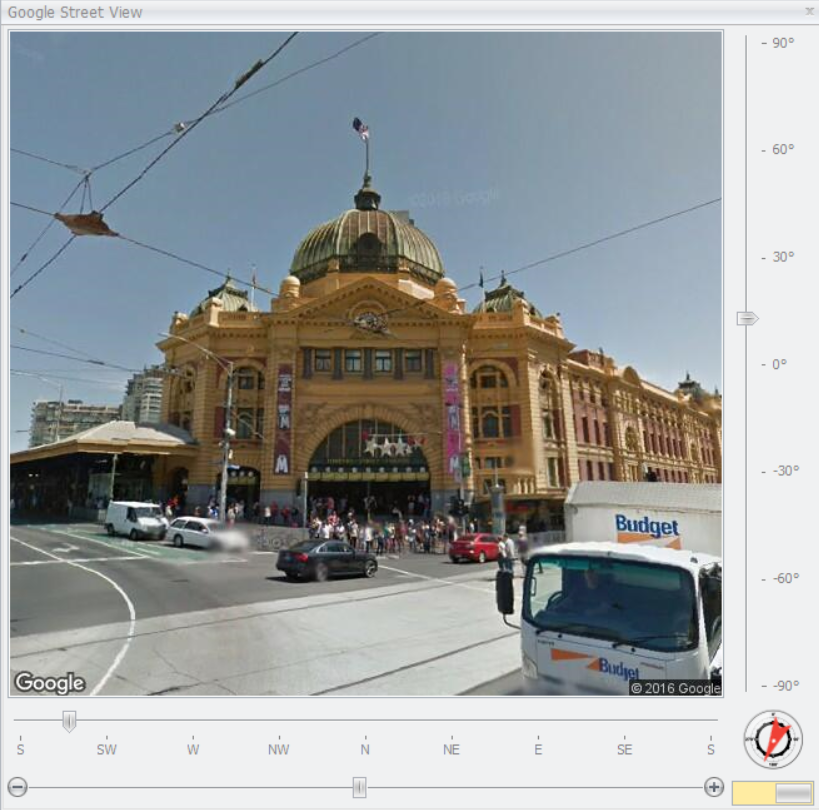
iv.The same procedure can be done to change the view to be higher or lower by clicking on the image and dragging up or down

Results in: