Add Layer
Description
Intention is to add multiple Locator layers to “Layers” panel
Procedure
i.Click “Add Layer”
![]()
ii.“Add Layer” dialogue window pops-up.
Click on tab “Database”. By default, the chosen “Owner” folder is “MAPINFO”.
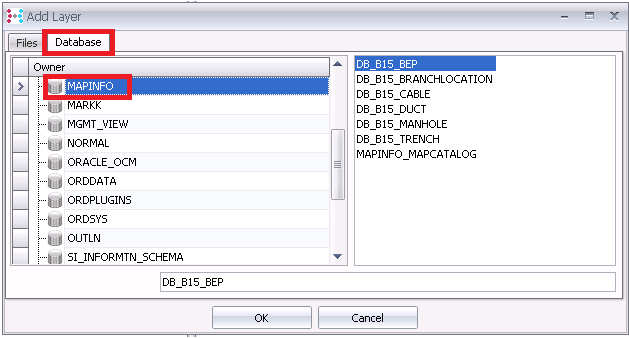
iii.User selects the layers. Multi select is possible.
Click “OK” to add the selected layers to “Layers” pane.
Click “Cancel” to abort the whole operation; no layer is added to “Layers” pane.
