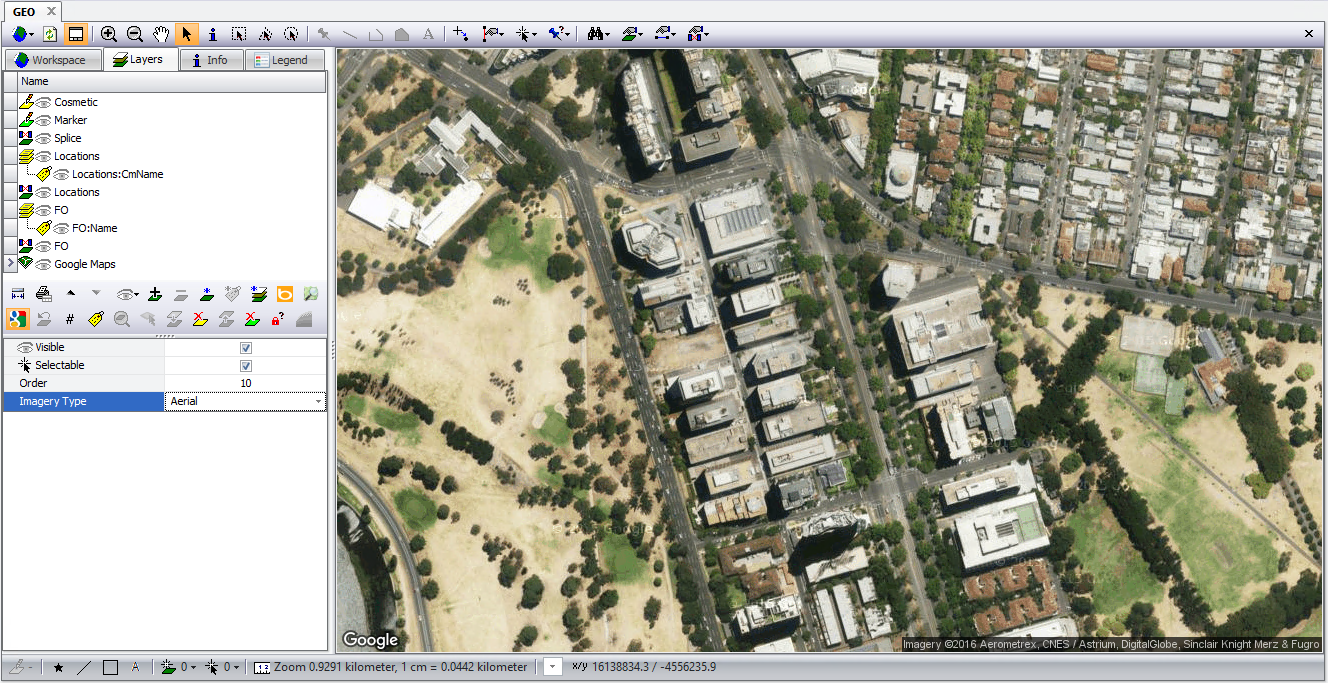Selecting the Imagery Type
Description
Change the imagery type that is being used for the background layer
Procedure
i.Select „Google Maps“ within the layer control by clicking on it
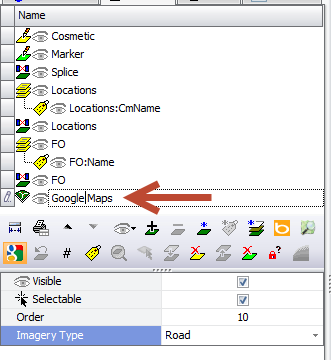
ii.Click on the „Imagery Type“ dropdown
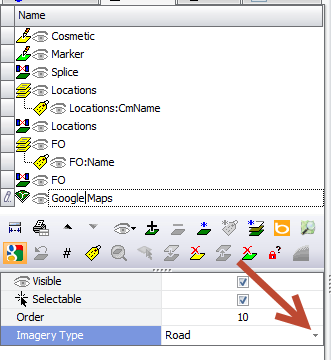
iii.Click on the imagery to change to
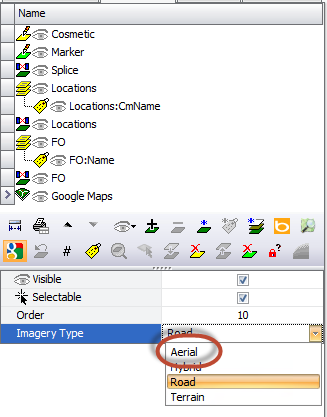
iv.The imagery type has been changed